Overclocking, plus TUF-specific features
Overclocking
Core i7 3930K is already plenty fast. We managed to raise the CPU's speed to a solid 4.6GHz by pumping up the VCore to 1.325V in the BIOS. We shan't know just how well this compares with other boards until a few more X79 offerings have been tested. For now, head on over to here to see the overclocked CPU benchmarks.
Thermal Armour
Changing gears and moving on to specific TUF features, ASUS positions the Sabertooth as a board which puts cooling and temps to the fore. As such, the board's 12 sensors provide a myriad of useful information.
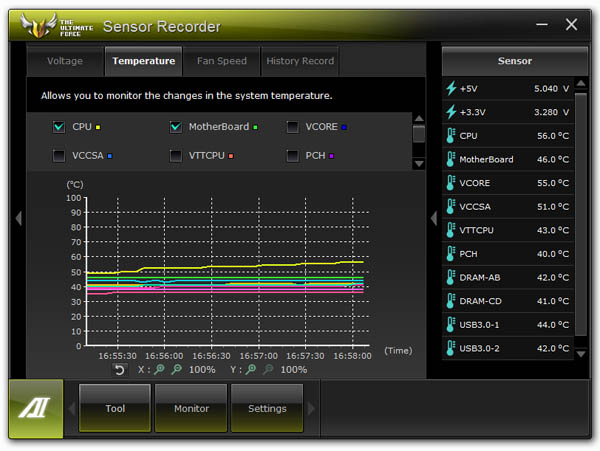
The board's two fans - over the chipset and alongside the I/O section - are identified as USB 3.0-1 and DRAM-AB. Focussing on the cooling performance in this section, we noted the temperatures for both parts of the board with the chip idle and under load. Further, separate tests were run with the fans switched off. Here's how the numbers came out:
| Status | Fan on (idle) | Fan off (idle) | Fan on (load) | Fan off (load) |
|---|---|---|---|---|
| Temperature - chipset | 42°C | 45°C | 44°C | 48°C |
| Temperature - I/O | 39°C | 43°C | 43°C | 46°C |
The figures show the active fans do make a little difference to temperatures, but nowhere near enough to justify extra cooling when running at stock speeds. Trying this test again with overclocked settings, with the chip at 4.6GHz with 1.325V, shows the temperature delta to rise to 8°C for sensor located near the I/O section.









