Board layout and BIOS
Intel's second-generation Core processors are paired with motherboards that sport an LGA1155 socket. Just as there are a multitude of chips in the market, ranging from £60 to £250, there are also a number of different chipsets, often with overlapping pricing and features.
Knowing which chip to buy is only half the battle in determining a base for your next build. The other half, choosing a motherboard, is arguably more difficult. Intel believes the most fulsome support for high-end Core chips comes from the Z68 chipset, and we took a close look at it right here.
Z68 is funny beast, because it can be brought to retail form with and without outputs for the Core processor's integrated graphics. Motherboard manufacturers can then choose just how many goodies they'll invest for the board, and it's no surprise that Z68-based mainboards' pricing varies considerably - we've seen a single company's Z68 start at £70 and rise to £275.
Gigabyte has 22 (yes, 22) Z68 motherboards in its arsenal. Finding a home somewhere in the middle is the Z68XP-UD3P, priced at £130, including VAT.
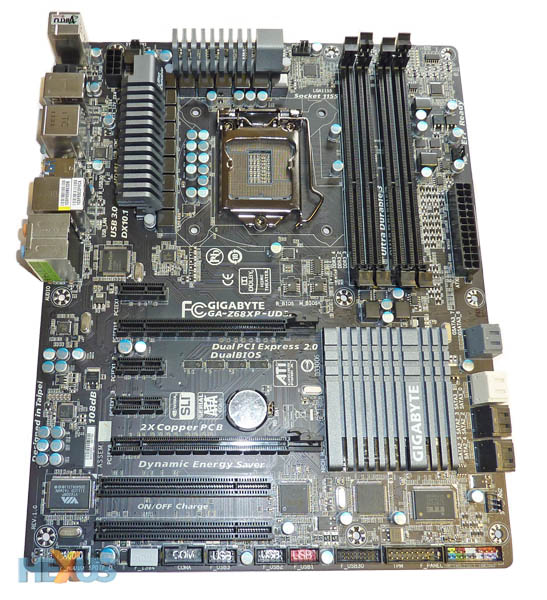
The UD3P arrives with a stealthy black aesthetic, and we like it. The board is busy, sure, but, on first glance, everything is tucked away neatly.
One would likely be looking at a Core i5/i7 chip to pair up with the board, and Gigabyte uses multi-phase power regulation that provides juice as and when needed, up to a maximum 12 phases. To us this intimates idle power-draw should be good.
Ticking off the Z68 checklist, including Smart Response Technology, a CPU-driven video output and multi-display LucidLogix Virtu support, UD3P also caters for two-card CrossFire or SLI.
SRT is supported by adding in a second SSD and attaching it via a traditional SATA cable, rather than the mSATA port found on other Gigabyte Z68 models.
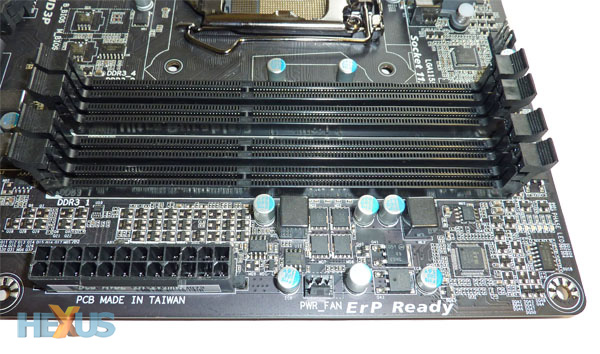
A couple of heatsinks line one side of the CPU socket. They feel somewhat flimsy, as they're held in by push-pins, and we'd like to see them screwed in.
Four DIMM slots are standard fare for a board of this ilk. You can run DDR3 memory at 2,133MHz right off the bat, too. Just to the right are a number of LEDs that define how many power phases are in action, but we're unsure of the benefits of having them in the chassis and out of sight. Four fan-headers - two close to the socket - make sense, as well.
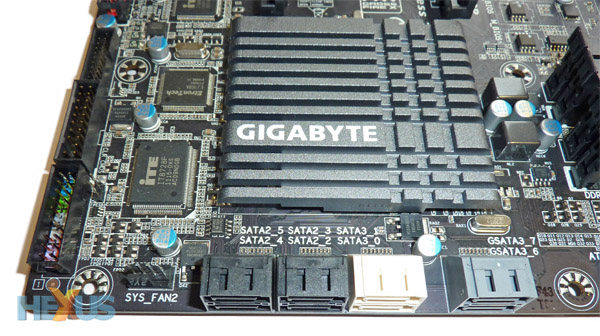
Z68 chipset includes four SATA 3Gbps and two SATA 6Gbps ports by default. If that's not enough, Gigabyte adds in a further two SATA 6Gbps by way of an add-in controller from Marvell, though we'd recommend users saturating the Intel-provided ports first.
A low-profile heatsink doesn't get in the way of larger graphics cards, which is good thinking. Have fan-cooled 'southbridges' is a feature of the past.
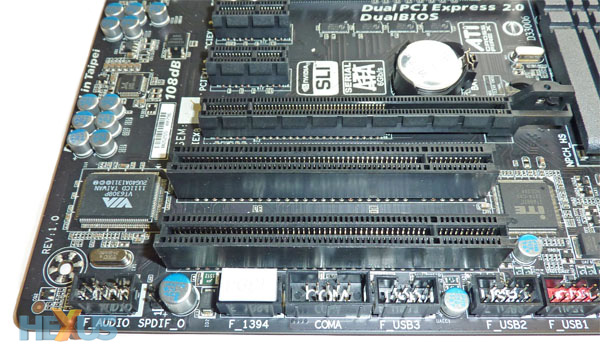
There's no provision for USB 3.0 within Z68. Gigabyte rights this wrong by enabling four ports through a couple of Etron chips, and another chip, this time from VIA, gives you two-port FireWire 1394a usage.
Two full-length PCIe x16 slots offer the previously mentioned multi-card technology from both AMD and NVIDIA, though they auto-negotiate down to x8 in two-card mode.
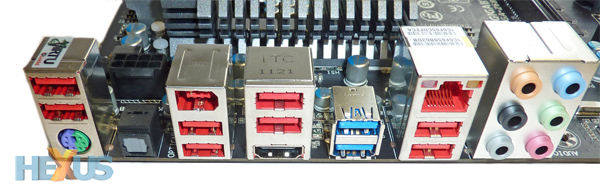
USB 2.0, USB 3.0, FireWire 1394a, optical S/DPIF, Gigabit LAN, and eight-channel audio (ALC889 CODEC) are all represented here.
Interestingly, the onboard graphics' output is provided by a full-size HDMI port, up to 1,920x1,200, and Virtu software, once installed, enables you to toggle between the IGP and discrete card. We'd like to see a DVI port included, or, at the very least, an HDMI-to-DVI adapter in the box.
Gigabyte packs in a solid punch for its mainstream Z68 board. We have no real complaints here; the asking price, £130, is competitive.
BIOS
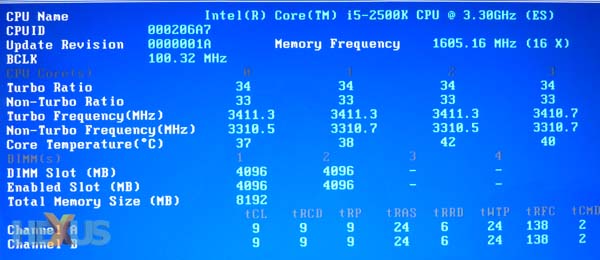
Still to transition to a full-UEFI BIOS, the F4 iteration, which is the latest at the time of writing, is geared towards the tinkerer. Head on over to the MIB screen and at-a-glance settings are shown.

Folk with touchscreen monitors can navigate through the BIOS by, well, touch. Based within Windows and made available by downloading the program from Gigabyte's servers, it's a useful tool for those who aren't familiar with the inner workings of a pre-OS BIOS.
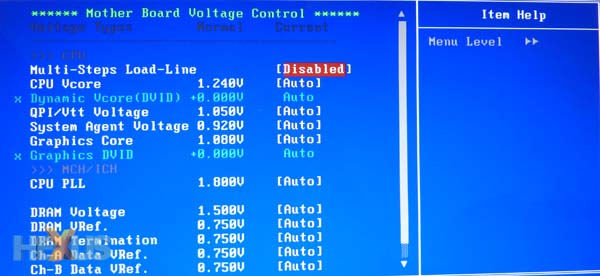
Practically every line's voltage can be changed, and the UD3P's BIOS lets you raise the onboard graphics' clock, right up to an improbable 3,000MHz. DDR3, CPU and graphics voltage
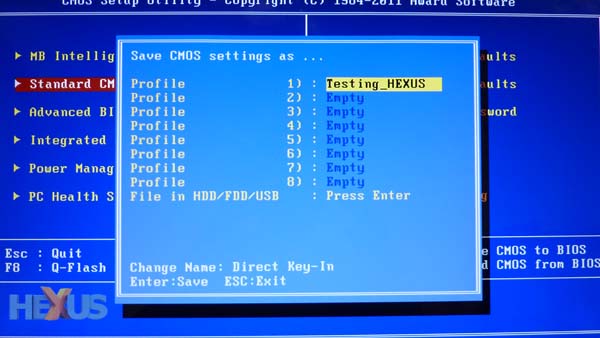
A handy feature for enthusiasts, eight BIOS configurations can be saved and reloaded. Gigabyte also has a backup BIOS on the board, should you push it too far and corrupt the primary one.
Fan-control is good, as it can be set by temperature and voltage
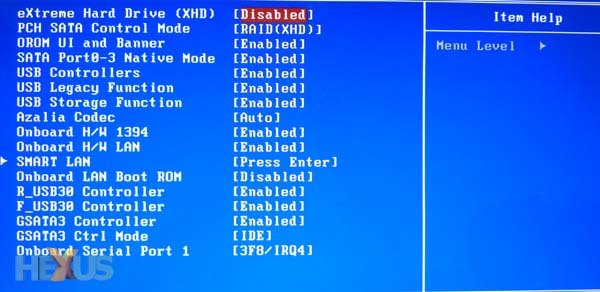
A stack of features, mirroring the board. Again, much like the layout itself, the BIOS is robust, intuitive and a cut above average.









