BIOS musings
| Setting | Specifications (F5 BIOS) |
|---|---|
| CPU clock (BCLK) | 80 - 200MHz in 0.1MHz increments |
| CPU multiplier | 16x - 57x on Core i5 2500K |
| Memory bus multiplier | 8x (DDR3-800MHz) - 21.3x (DDR3-2,133MHz) |
| CPU voltage | 0.7V - 1.7V |
| Memory voltage | 0.9V - 2.6V |
| CPU PLL | 1.52V - 2.52V |
| PCH core | 0.84 - 1.94V |
| QPI | 0.8V - 1.7V |
| System agent | 0.655v - 1.305V |
The F5 BIOS is notable insofar as it provides support for 3TB hard drives - a feature that's only been available on UEFI BIOSes until now.
Changing the base clock is practically pointless on Sandy Bridge chips, because doing so throws the entire chip out of kilter, causing it to crash if dialled up to more than 105MHz. Overclocking, then, is achieved by using an unlocked chip and raising the multiplier, where Gigabyte provides generous ratios.
Memory-bus multiplier is now also based around the 100MHz general clock. The UD3 offers a solid range of choices along with XMP profiles for RAM modules. Other voltages are reasonable enough, we suppose, but we do miss the slick implementation of UEFI BIOSes seen on other P67 boards.
Gallery
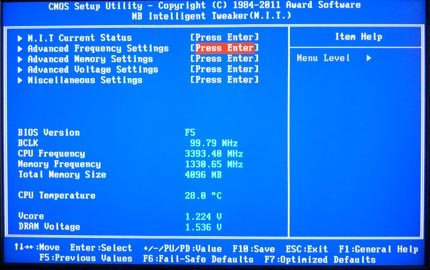
The BIOS's layout is simple enough to follow, though. Head for the MB Intelligent Tweaker if toggling with frequencies gets you hot.
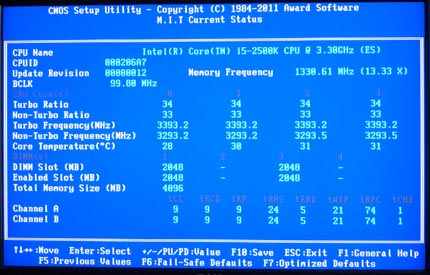
The MIT section provides a real-time indication of the most important speeds and feeds. We especially like the at-a-glance setting, showing you all you need to know in one screen.
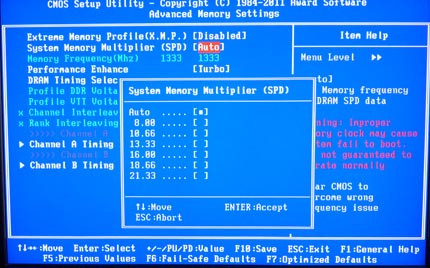
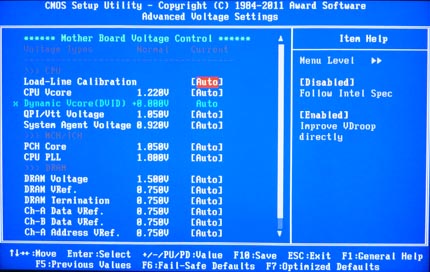
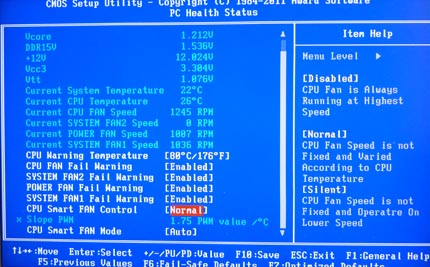
Gigabyte does implement a basic form of fan control for the CPU but none for the system fans, which is an oversight in our opinion. Working out what each fan-control setting actually refers to is needlessly complicated - most users won't understand 1.75 PWM value/°C, so the fan speed should be set as a percentage of maximum instead.
A reasonable BIOS for a budget board, though, of course, we'd have preferred Gigabyte usher in a complete range of UEFI BIOSes for the Sandy Bridge chips.









