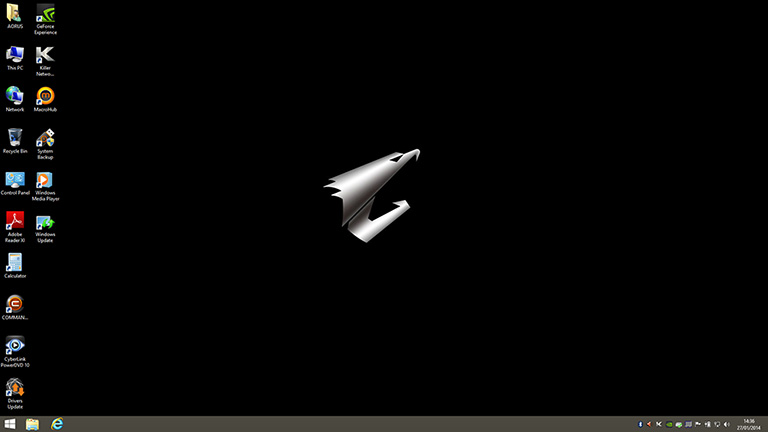Keyboard and Trackpad
The first visible signs of the Aorus-Gigabyte relationship appear in the X7's keyboard, which, as far as we can tell, is almost identical to the scissor-switch board featured in Gigabyte's P25W.
That's no bad thing. The keyboard makes full use of the 17.3in form factor by including a dedicated numpad, and Aorus has also found room for a column of macro 'G' keys on the left-hand side. The top key allows on-the-fly switching between five profiles, allowing for up to 25 macros that are created via a bundled software utility.
We've noticed a small amount of flex in the centre of the tray, and the keys are a little on the shallow side, but that isn't enough to detract from the overall experience. This is a good keyboard to type on, with a well-spaced chiclet design, a logical layout and full backlighting. The white LEDs are evenly distributed and users can choose to have the illumination set to low, high or automatic, with the latter enabled via a built-in ambient light sensor.
The macro keys are the obvious nod to the target gaming audience, yet there are other more subtle touches, too. There's built-in anti-ghosting, the Windows Key can easily be locked through software - though there's no dedicated hardware toggle - and the WASD cluster is designed to stand out.
We've enjoyed the keyboard, but the accompanying trackpad has elicited a mixed response. In an effort to make a design statement, Aorus has taken a well-sized Elan Smart Pad and covered it in glass.
The mirror-like finish does catch the eye, but it also feels unusually slippy beneath the finger. It's similar to using a touchscreen smartphone, and while it's ultra-responsive and reactive to multi-touch gestures, it doesn't feel as precise as a textured pad. The glass touchpad will ultimately divide users: some will love it, while others will find it weird.
Software
Reducing bloatware has proven to be a challenge for well-established manufacturers, but as a newcomer Aorus has a clean slate and if the X7 software configuration is a sign of things to come, the company's systems will feel fresh right out of the box.
Our review sample arrived with a 64-bit install of Microsoft's Windows 8.1 operating system and hardly any bloatware on top. A small Driver Update utility is available to help locate the latest available updates, the Macro Hub utility makes light work of configuring the G-keys, and a Command Centre app is used to provide shortcuts to common features.
There's no nagging third-party security solution, and the only oddity is CyberLink PowerDVD, which could be deemed a strange addition for a laptop without a DVD player. On the whole, it's good to see a software configuration that's relatively clean, although gamers should be weary of one proviso: we couldn't install the latest GeForce driver package from Nvidia, so it looks as though you'll have to wait for Aorus to deliver graphics updates.