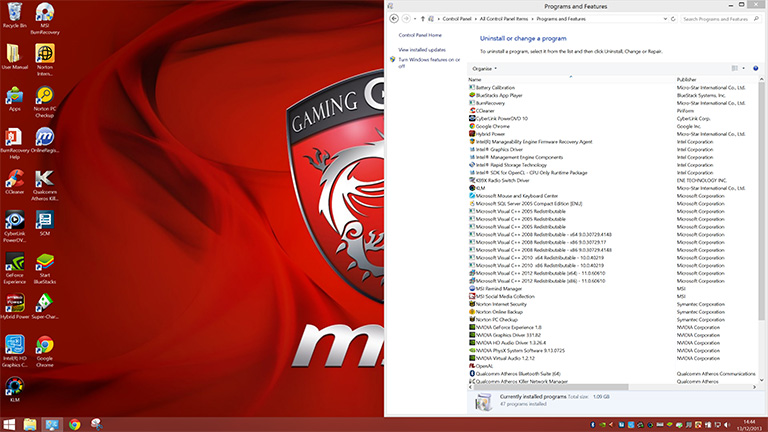Display and Sound
The GT60 2OD's big talking point is the ultra-high-resolution 2,880x1,620 display. The 15.6in IPS panel touts an impressive 213 pixels-per-inch and is designed to bring greater clarity to on-screen content.
Before we get to image quality, though, it's worth touching on a couple of other aspects. Given the class of panel, it's a shame MSI hasn't showcased it in a more stylish chassis. In the GT60 2OD, the display is surrounded by a thick bezel that detracts from the overall effect. And, for what it's worth, readers should note that the panel isn't touchscreen, so while the laptop runs Windows 8, you won't be able to take full advantage of the finger-friendly interface.
That, however, is about as far as our criticism goes. In use, the WQHD+ screen is fantastic, with good colour reproduction, deep blacks, wide viewing angles (in any direction) and of course those extra pixels.
Content looks visibly sharper, text is particularly crisp, and the increased pixel density does ultimately result in greater clarity. The screen is a little reflective, so outdoor visibility isn't quite top notch, and our sample did exhibit a touch of backlight bleed along the bottom edge, but there's enough brightness to overcome any such issues in most environments.
In the below screenshots, we show the laptop desktop being rendered at three available resolutions; 1,600x900; 1,920x1,080; and a native 2,880x1,620. The highest supported mode brings with it a massive increase in desktop real estate. However, there is one obvious caveat: the UI is so small you need to lean in to see what's what.
Windows 8.1 is able to help with this issue through built-in DPI scaling enhancements that allow the user interface to be scaled up from 100% (normal), to 125% (medium), 150% (larger) or 200% (extra large). On the GT60 2OD, the native resolution tends to be most user friendly when scaled to 150%, albeit at the expense of sharpness.
Getting Windows optimised for the high resolution is easy enough, but other apps and programs can be more problematic and the user may find certain UI elements to be less than ideal: not everything scales automatically, and at 2,880x1,620, a fair amount of content can be left looking comically small.
It's a quirk to be aware of, but as high-resolution panels become widely available, more software and indeed content will be optimised to take advantage of the extra pixel density. For most users there's an element of future-proofing about it - this is an excellent forward-looking display - and for content creation purposes, there's a tremendous amount of detail and desktop real estate.
What's helpful is that the display is partnered with some of the most convincing laptop speakers we've heard. MSI's Dynaudio sound system is comprised of two upward-facing stereo speakers and a down-firing subwoofer. Together they create a loud, crisp and clear sound that's surprisingly enjoyable. Granted, it's still no match for a good set of headphones, but this is a laptop speaker system that's well above average.
Keyboard and Trackpad
For about as long as we can remember, MSI has partnered with SteelSeries to develop keyboards for its GT-series laptops. We're glad to see the collaboration continue, as the results tend to be good.
The GT60 2OD board hasn't changed a great deal, but that's no bad thing. The layout is logical and clearly geared toward gamers - you'll note that the Windows key has been moved to the right of the space bar to kept out of the firing line - and as with previous efforts the entire board is backlit with multi-coloured LEDs. A small MSI software utility makes it easy to change the colour mode, and if you're into lighting effects, you'll have lots of fun with the 'Breathing' and 'Wave' effects.
The multi-coloured LEDs aren't quite our cup of tea, however the keyboard itself is great to type on. There's a slight amount of flex in the underlying tray, but you don't notice it during use and the keys themselves feel just about right in terms of size, spacing and travel. We're even quite fond of the power button - it illuminates white when the laptop is using the integrated Intel IGP and turns orange when the discrete Nvidia graphics are called into action. A nice touch.
We do have one niggling issue, though: the touch-sensitive controls alongside the power switch can be very hit or miss. We had trouble getting our presses to register on multiple occasions and really would have preferred normal, tactile buttons.
Just below the keyboard is a Synaptics trackpad that works well and responds to gestures without kicking up a fuss. There's not a lot wrong with it, and we quite like the quiet-action buttons, but it could have been bigger. It's actually smaller in size than the touchpad on my 14in Ultrabook and seems unnecessarily confined.
Software
Readers should note that our review sample has been on display at various trade shows, so while the pre-loaded software may not be a full indication of what you'll find on retail units, it should give us a good idea of what to expect.
The screenshot says it all, really. MSI does have a lot of additional software installed on top of Windows 8.1, and there are a couple of items that we'd class as unwanted bloatware - Norton Internet Security being a prime suspect. Uninstalling anything you don't want shouldn't be too problematic, but we reckon enthusiast users will be looking to carry out a clean install at the nearest opportunity.