Performance
Under-the-hood speed is the P2742G's key selling point, so what level of performance can you expect from the machine?
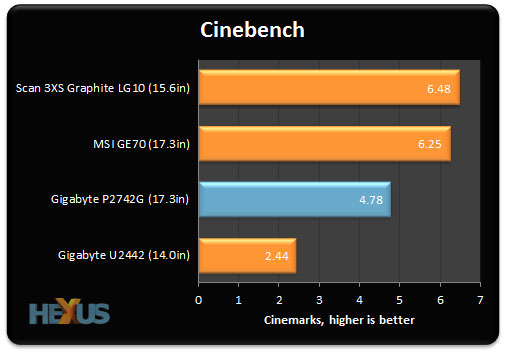
Our first benchmark, Cinebench, is used to test the multi-core performance of the laptop's CPU. What's interesting is that the Gigabyte P2742G comes equipped with the same processor as the Scan 3XS Graphite LG10 - an Intel Core i7-3630QM - yet we're seeing a sizeable gulf in performance, with Gigabyte's machine punching well below its weight.
The reason for this is that the P2742G appears to be throttling performance in an effort to better manage heat build-up. With the laptop running in its default Nvidia Optimus mode, the Cinebench score is consistent at around 4.78 and the Intel CPU runs at roughly 2.4GHz throughout the benchmark. Switching to IGP-only mode using the provided keyboard shortcut sees CPU clock speed rise to 3.2GHz, increasing the benchmark score to the expected 6.22.
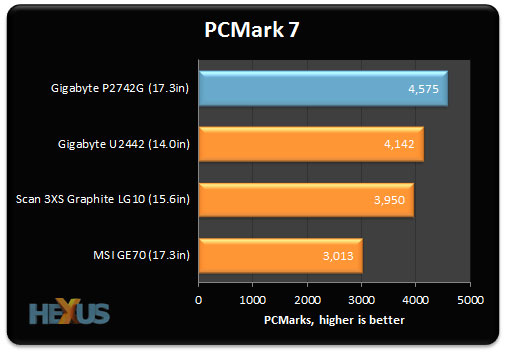
PCMark 7 examines overall system performance and the P2742G, with a dedicated SSD for its system drive, is clearly no slouch. The laptop feels quick and responsive during everyday use, and it cold-boots to the Windows 8 Start screen in 12 seconds flat.
Gaming Credentials
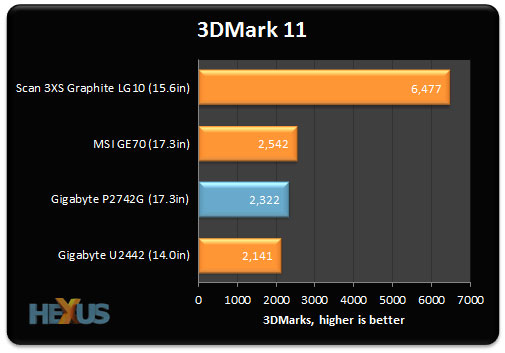
We know what to expect from an Nvidia GeForce GTX 660M - it's a mobile GPU we've seen previously in MSI's GE70 laptop - but Gigabyte's laptop, despite featuring a fractionally quicker CPU, falls just short of matching the MSI machine in the 3DMark 11 benchmark. There's not a lot in it, but again we suspect this small dip can be attributed to the fact that the P2742G's Intel CPU may throttle when the Nvidia GPU is in use.
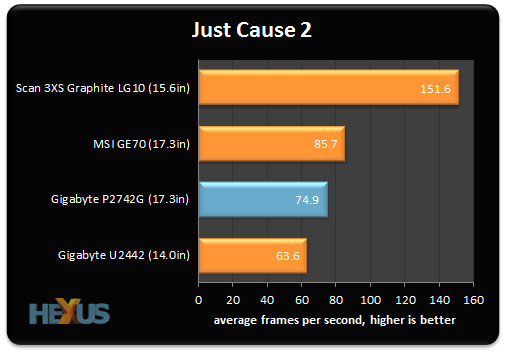
The MSI GE70 and Gigabyte P2742G should be closely matched when it comes to in-game framerates, but a run of Just Cause 2 at 1,366x768 with medium quality settings proves that Gigabyte isn't eking out every last drop of performance. Despite featuring the same GPU and a quicker CPU, the P2742G is around 12 per cent slower than expected in this particular title.
Aliens vs. Predator - Average FPS |
||
|---|---|---|
| Quality Settings | Average FPS |
|
MSI GE70 (Core i7-3610QM, GTX 660M) |
Gigabyte P2742G (Core i7-3630QM, GTX 660M) |
|
| 1,920x1,080, 0xAA, 4xAF, Low Detail | 37.8 |
34.8 |
| 1,920x1,080, 2xAA, 8xAF, Medium Detail | 29.4 |
25.7 |
| 1,920x1,080, 4xAA, 16xAF, High Detail | 24.5 |
21.2 |
To see how Gigabyte's laptop fares at its native full-HD resolution, we've run the demanding Aliens vs. Predator benchmark with three varying levels of image quality - low, medium and high - and compared the results directly to the similarly powered MSI GE70.
Confirming what we've seen thus far, the P2742G offers decent gaming performance and will play most titles provided you're willing to sacrifice a certain amount of in-game detail, however, due to CPU throttling, the laptop isn't making the most of the quad-core Intel processor and dedicated Nvidia GPU.
Battery Life, Heat and Noise
The HEXUS battery life test involves playing back a 720p movie clip until the laptop is automatically forced into hibernation. A balanced power profile is chosen for the duration of the test, all wireless radios are disabled and screen brightness is set to 50 per cent.
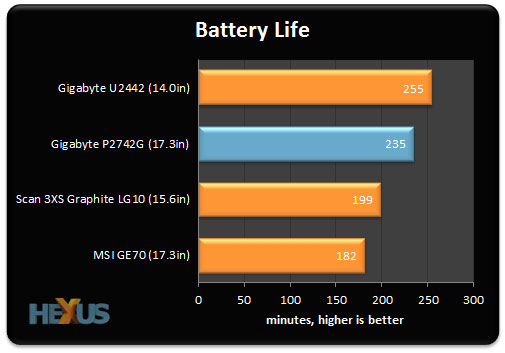
You don't expect a great deal of mileage from a gaming laptop, so we're pleasantly surprised to see the P2742G keep going for almost a full four hours. The Nvidia GPU isn't called into action while playing back our movie clip - so expect battery life to dive when gaming - but it's handy to know that you won't always have to remain within close proximity of a power point.
Battery life is better than average for a 17.3in gaming laptop, yet maximum performance has been hampered by CPU throttling and though Gigabyte's doing what it can to minimise the build-up of heat, the laptop still has a tendency to get both warm and loud.

One of the most noticeable heat-spots is in the rear corner of the laptop, where the Toshiba hard disk slots into the second drive bay. Taking the disk out to investigate shows that the 2.5in drive sits atop of the motherboard chipset, with no heatsink in between. Frequent disk activity results in this area of the laptop becoming uncomfortably warm, to the extent that you wouldn't want to keep the system on your lap for long periods.
There's also a noise issue to be aware of. Gigabyte's laptop is barely audible when idle, but apply a moderate load to either the CPU or GPU and the fans kick into overdrive, creating a whoosh that's clearly audible and, if you're used to near-silent laptops, it can be quite distracting.









