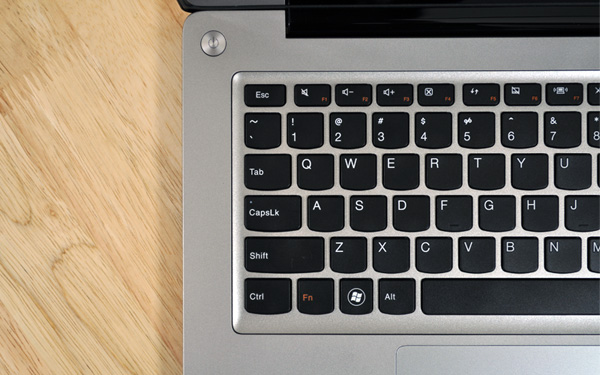Keyboard and Trackpad
Lenovo has proven over the years that it knows how to make a good laptop keyboard, and though the Ultrabook form factor poses unique challenges, the manufacturer has managed to do a mighty-fine job with the U310.
Using a sunken tray gives Lenovo a little more room to work with, and it's certainly been put to good use. Whereas most Ultrabook keyboards can feel shallow and unresponsive, the U310's keys all provide a surprising amount of travel, making for a pleasant typing experience. Each key is well shaped and feels good to the touch, and there's a good amount of spacing, too, so the entire panel feels roomy.
But there are a few niggles. The Enter key could be bigger and the added column on the right has tricked us into hitting Delete instead of Backspace on a few occasions. It didn't take us long to get to grips with the layout, but the amount of flex in the keyboard tray is a long-term concern. We wouldn't go as far to call it detrimental to the overall experience, but we certainly would have preferred a more rigid foundation.
It's a shame Lenovo hasn't managed to find a way of incorporating a metal tray or indeed a backlight at this particular price point, but those omissions aside, this is still a very good Ultrabook keyboard.
There's plenty that's good about the U310's trackpad, too. Presented as one large panel, the multi-touch pad is generous in size and responsive to the touch. Two-finger scrolling and pinch-to-zoom works well, and though the left and right buttons aren't clearly defined, there's enough surface area to ensure that the correct button press is almost always registered.