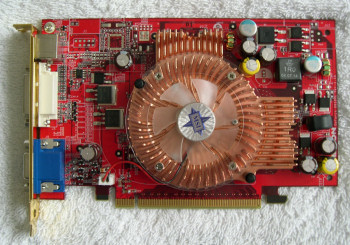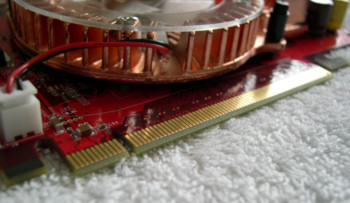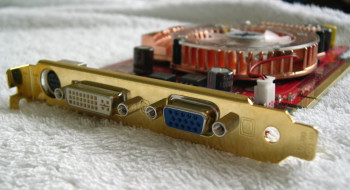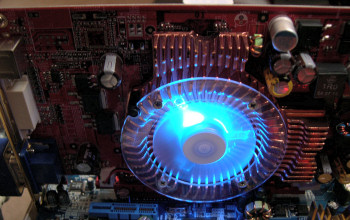MSI NX6600-VTD128E Diamond
As with the GeForce 6600 and 6600GT that we already know and love, MSI's NX6600-VTD128E Diamond is based around the same 110nm manufactured NV43 core used in those mid-range parts. The pipeline structure of the board has, as you would expect, remained intact from the rest of the 6600 series - At it's most basic, referred to as an eight pipeline (or two pixel quads) core, which belies the complexities of the part. As with the other NV43-based boards, the NX6600-VTD128E Diamond does indeed have eight pipelines internally, but can only output four pixels per clock - A design that has proved to be most smart, balanced and efficient for the mid-range market these boards are aimed at.
The only big difference of the NX6600-VTD128E Diamond over its 6600 brothers is in the clock speed department - As we mentioned earlier, the part has clearly been created to fit somewhere in-between the 'vanilla' and GT 6600 models. While the 'vanilla' 6600 features a clock speed of 300MHz and the GT 500MHz, MSI's offering slots perfectly between the two, running as it does at a core clock of 400MHz. The RAM is likewise clocked at 400MHz DDR (800MHz effective), fitting between the 500MHz RAM clock of the 6600GT and some way above the 275MHz of the non-GT flavour. As with the two 6600 cards, the board is equipped with 128MB of RAM.
Taking a look at our actual board now, you can see it makes use of a traditional red PCB, as always used by MSI. The board requires no external power source, as it can run entirely off the juice afforded to it by the PCI Express bus. Both the core and RAM chips (which are all located on this side of the board) are cooled by a single, MSI-branded heatsink and fan.
As we've already mentioned, the board is designed for the PCI Express interface, as you can see from the connector.
The back of the board is pretty sparse, with the exception of a Philips chip, present on the board to deal with the VIVO (Video-In Video-Out) capabilities of the card.