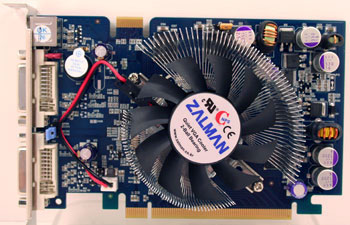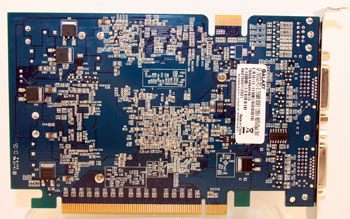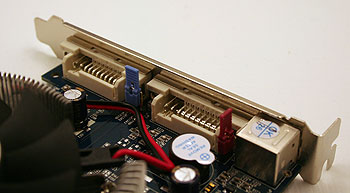Galaxy GeForce 7600 GS 256 GDDR3
We said in the intro that NVIDIA's AIB partners like to throw out the reference rulebook, but rarely do they throw it so hard that the pages describing the PCB get torn out. Galaxy not only use a non-NVIDIA cooler here, but its GeForce 7600 GS also features Galaxy's own PCB design. If you know the 7600 GS's reference specs you'll know that NVIDIA specify DDR2 memories at 400MHz. That simply won't do for this SKU, equipped with 1.2ns GDDR3 instead. Yum.
Clocks are set out of the box at 500/700, well over the 400/400 reference clocks, and that means even with a significantly inflated memory clock, the 1.2ns DRAMs are rated to go even faster. We'll see just how fast later on.
You'll also notice the SLI connector, dual DVI ports (yay, and one of them is dual-link capable) and video output port on the backplane, and lack of extra power connector (more on that later).
Round the back there's not much to comment on, the Zalman cooler not needing a rear brace for attachment to the board and GPU it cools.
Returning to the front of the board for a second, we're not sure if you noticed at first glance but there's a couple of jumper blocks near the backplane area that are worth talking about. Here's a pic.
The red one takes care of enabling/disabling the buzzer on the board that sounds if the GPU is getting too hot. Set to ~70°C, the buzzer goes crazy if the G73 GPU heats up too much. Enabling it means leaving the jumper in place, disabling means not shorting the pins (so just hang the jumper off of one).
The blue jumper selects which BIOS the board boots from. That's right, the board has a pair of flash memories for the BIOS image, allowing you to select between them at boot. Galaxy -- who call the technology SmartFlash -- actively encourage the use of custom BIOS images for one of the BIOSes, recommending you keep the 2nd one standard to allow booting incase your own BIOS doesn't quite do the job.
Galaxy provide software to help you manage your BIOS images, including copying from one to the other. Look out for a guide to editing and flashing new NVIDIA VGA BIOS images soon, which this board makes easy.
And while you can use the jumper to select the boot BIOS by shorting pins 1/2, or 2/3, you get a handy switch in the bundle to make it even easier. Here's a pic.
Such a simple, low-cost way to make a board that much more appealing to the enthusiast, it's a wonder such a feature isn't standard on every single VGA board made.
Summary
So that's custom PCB, near-silent, factory-fitted cooler, way overspecced memories for pushing well past reference memory clocks and dual switchable BIOSes, all on a low-cost board. As far as mid-range hardware goes, this wisened old hack sits mightily impressed at what Galaxy have created here.Since it's G73-based you get all the features and goodies listed and explained here. SLI support, great fragment hardware, plenty of VS processing power and good possible IQ for the price are all provided by NVIDIA's teeny mid-range star, and Galaxy do the business to support it on this product.
Let's have a look at the bundled bits and bobs.