XFX GeForce 7800 GT evaluation
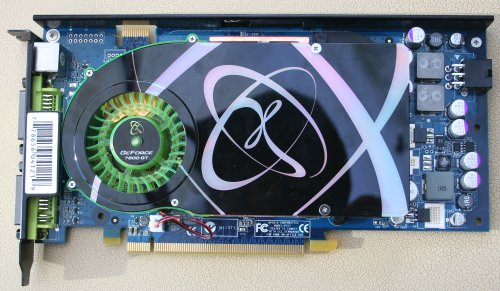
You'll either love or hate XFX's styling on the 7800 GT 256MB card. There won't be too many with ambivalent feelings. The lime-green fan and DVI ports are an acquired taste. Other than the distinctive colouring and XFX-branded cooler plate, it's actually a generic card underneath, albeit one with increased core and memory clocks. We'd recommend taking a look at our initial evaluation of the GeForce 7800 GT if you want to know exactly what's under the cooler. Wrapping it all up in a sentence or two and oversimplifying it greatly for the sake of brevity, reference NVIDIA GeForce 7800 GT cards run with 20 pixel pipelines and 7 vertex shaders, down from 24 and 8 on the range-topping GeForce 7800 GTX. Everything else, it seems, survives intact from the transition from GTX to GT.
Speaking of the reference model it runs with core and memory speeds of 400MHz and 1GHz (effective), respectively. XFX's super-duper edition, however, bumps them up to 450MHz and 1050MHz. That's an extra 12.5% core and 5% memory speed over standard. It won't beat out a more-expensive GeForce 7800 GTX, sure, but it just has to be faster than a default-clocked 'GT. Performance-wise, it will sit right in the middle of reference 7800 GT and GTXs.

Lower power requirements when compared to the GTX still dictate the use of an auxillary power connector. What's not immediately noticeable is that the XFX GeForce 7800 GT's PCB, in common with others, is around 11mm narrower than a GTX. It also makes it just a little narrower than SAPPHIRE's X1800 XL, too. Both use single-slot coolers that work on the off-centre cooling principle.

A healthy chunk of copper helps transfer the heat from this particular G70 card. The fan blows air across the copper fins and out into the case on the right-hand side. Although the fan-speed cannot be manually controlled by the user, the sample card's was quiet even when under prolonged load. There was very little change in pitch or tone throughout testing. Thinking again of cooling for a second, it would be nice to see a cooling solution that exhausted the air externally, rather than warm the innards of your case.

Looking at it from the other side, you can see the small SLI connector which, assuming you've invested in an SLI-capable motherboard, allows you to connect it up to another GeForce 7800 GT (doesn't have to be the same manufacturer or clock speed, thanks to NVIDIA's 81.85 ForceWare drivers) and enjoy the benefits of multi-GPU technology. The XFX sticker lights up from a green LED that's located just under the fan. Nice, eh? The cooler's plate comes away to reveal the copper heatsink and fan underneath.

Stripping them away shows that XFX uses 8 256MBit DRAM devices from Infineon (4 hidden under the heatsink) that are nominally rated at 2ns, so just below the card's 1050MHz speed. What you can also see is, just like the SAPPHIRE's R520, just how big cutting-edge GPU cores are. To the left we can see the use of a Philips SAA7115HL VIVO ASIC, offering, as the name implies, a video-in and video-out function.

XFX and NVIDIA offers both a single-link and dual-link DVI ports on their 7800 GT products. That puts it behind the SAPPHIRE X1800 XL card which features dual dual-link DVI connections. Ask yourself if you really need to run 2 displays at 2560x1600 from one card. The answer will be invariably no. The S-Video socket serves as the conduit for VIVO.

The lack of DRAM chips makes the back is kind of sparse when compared to the front.
Heat and noise
The on-PCB temperature sensor reported 51°C when idling and 69°C when in 3D mode. The card fan was very quiet for the vast majority of the time, and it was only noticeable on the odd occasion. The noise would be easily masked by the systems other fans.









