Benchmarks III
Obviously there are a lot more games which allow benchmarking, Serious Sam popular game around at the moment which uses some pretty spectacular graphics.to benchmark in Serious Sam you simply bring down the console using the "¬" key, then type: /dem_bprofile=1 then press enter. Then close the console and choose a demo from the Demo menu, I chose "Karnak Peaceful Night Coop". Click on the demo and wait whilst it runs the demo, as soon a the demo has finished press "esc" and bring up the console again and you should have the FPS score a screenshot below shows what you get:
Serious Sam
I set Serious Sam to the high details settings in the advanced graphics menu, ensuring everything was set to high quality, i.e. 32 bit etc, once I'd done that the only thing I changed was in the first graphics menu, where I changed between "Speed" and "Quality", I then ran the game at the various resolutions, then changed Antialiasing methods within the Hercules Display driver and ran the game and benchmarks again.
I've just benched this game at 1333MHz as dead lines where approaching and also because your probably getting board of seeing endless graphs by now
| Serious Sam | 640*480 | 800*600 | 1024*768 | 1280*1024 | 1600*1200 |
| Speed | 87.1 | 85.6 | 82.8 | 70.3 | 55.4 |
| Quality | 83.5 | 79.6 | 75.5 | 61.2 | 45.7 |
| Qunicunx Q | 68.8 | 60.7 | 45.1 | 29.1 | 19.8 |
| 2*FSAA Q | 75.5 | 70.5 | 55.4 | 36.7 | 25.3 |
| 4*FSAA Q | 71.2 | 56.4 | 39.2 | 23.9 | 7.9 |
The Antialiasing benchmarks where all done with Quality turned on "Q" as noted on the table above, Antialiasing is all about quality so I ran the game with quality turned on
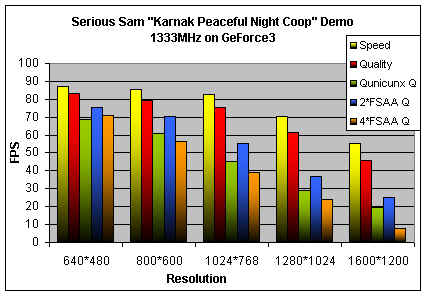
Serious Sam has some very tasty graphics indeed, and as such it certainly taxes the GeForce3, I tried running the benchmark with all the different FSAA options enabled. 4*FSAA brought the GeForce3 to its knees with an average score of just 7.9FPS in 1600*1200. With Quincunx FSAA enabled the frame rates stayed up much higher and the game looked very tasty indeed.
I'm getting kind of tired of benchmarks now.
How about some FSAA screenshots showing the difference between the various options.
HRAA Stuff
High Resolution Antialiasing (HRAA) is one of the new hardware supported features on the GeForce3, previously on the GeForce2 series of cards using Antialiasing meant a big slow down in graphics performance. As such it wasn't a feature I ever really used. With the GeForce3 there is a new type of Antialiasing called quincunx this new form of HRAA gives pretty much the same visual result as 4*FSAA but without the huge performance hit.
There are two methods for Antialiasing they are Super Sampling and Multisampling
There are 3 options within the NVIDIA control panel for Antialiasing:
2*FSAA = Supersampling.
4*FSAA = Supersampling
Quincunx = Multisampling
Explained below in more detail are the different methods used
Super Sampling
"Algorithmic antialiasing technique involves "sampling" the content of each pixel at multiple locations, meaning that the colour is computed at more than one location inside the area covered by the pixel. The results from these "samples" are combined to determine the final colour of the pixel. These samples are essentially additional pixels, used to increase the effective resolution of the image to be displayed. If the edge of an object falls partially inside the area of a pixel, its colour and the colour of another object that partially fills the "area" of the pixel can both be used to calculate the final colour. The result is smoother transitions from one line of pixels to another line of pixels along the edges of objects, where aliasing is most obvious."
"Super sampling is very much a brute force approach as used in the GeForce2 series of cards and other modern graphics cards"
Multisampling
"Multisampling works because the GPU is aware that multiple samples will be used to calculate the final pixel colour. You can think of these extra samples as extra "virtual pixels". The GeForce3 GPU has wider data paths internally so it can handle these extra virtual pixels without slowing down its standard rendering speed. In fact the GeForce3 GPU can compute these "virtual pixels" or additional samples at full speed with no reduction in engine performance whatsoever. These wider data paths enable GeForce3 to use the same texture data for all the samples in the pixel and significantly reduce the memory bandwidth required to texture all of the AA samples."
The above quotes are taken from NVIDIA PDF document on HRAA from the NVIDIA website, they explain how the two types antialiasing work. There do seem to be flaws in the quote on Multisampling, because in all the games I tried using Multisampling/ Quincunx definitely did slow down the framerate of the game, but still Multisampling or Quincunx as NVIDIA call it is very much faster than Supersampling as a method of Antialiasing.
I looked up Quincunx in a dictionary and it is actually a word in the English language, you learn something everyday!
"1Five objects set so that the four are at the corners of a square or rectangle and the fifth is at its centre, e.g. the five on a dice or cards, 2this arrangement especially in trees"
Well I don't know about NVIDIA Arranging trees but they certainly use the word quincunx correctly the diagram below shows the arrangement for Antialiasing and the image on the right follows the quincunx dictionary definition pretty well.
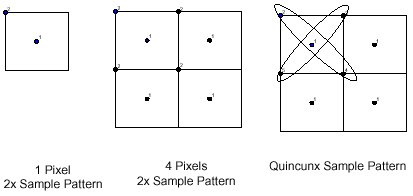
To show the real life difference between the various settings I took screenshots from Serious Sam at the various levels available within the control panel, All the screen shot where taken at 1024*768 * 32Bit, I could have taken the screenshots at a lower resolution but since most people wont be playing games in 640 resoluution I chose a middle ground setting this still allows a decent game speed with HRAA turned on
No FSAA

2*FSAA

Quincunx HRAA

4*FSAA

There is visually not much difference that I can see between 4*FSAA and Quincunx FSAA, the only difference is that Quincunx FSAA is a useable feature, 4*FSAA becomes to slow even in 1024*768 resolution. As such the new Quincunx FSAA method implemented by NVIDIA seems to be a very good thing it terms of image quality versus framerate. I cant say the jagged edges in the kind of games I like such as FPS games and Racing Sims, really bother me, because I tend to spend more time concentrating on the action at hand than the jagged edges. If you do stop and look around in games such as Quake 3 and Serious Sam etc there are noticeable jagged edges so for slower paced games where scenery is a major part of the game HRAA and the Quincunx method seem like a very worthwhile feature.
As a final benchmark I ran VideoMark 2000, this is a free download from Madonion.com and test the video playback capabilities of the graphics cardVideoMark 2000
I ran the benchmark tests on the Geforce2 Ultra and the GeForce3. The results are below
| VideoMark 2000 | GeForce3 | GeForce2 U |
| Video Mark | 3034 | 2639 |
| Quality | 1417 | 1104 |
| Performance | 1016 | 935 |
| Features | 600 | 600 |
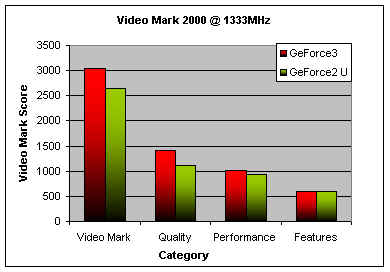
There's not much you can say about this the results are there









