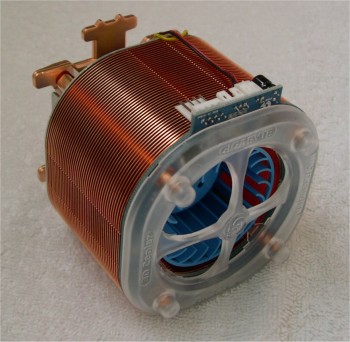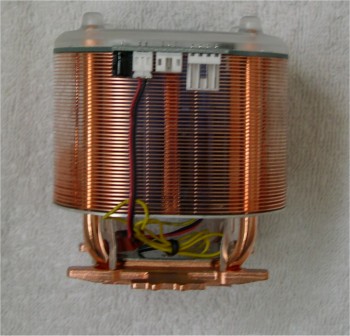Gigabyte 3D Cooler Ultra GT
Before we say anything else, it has to be mentioned that to my eyes the design of the 3D Cooler is very stylish-looking indeed, and won't look out of place in any system that you might want to show off at a LAN party or the like.Looking closer at the cooler, we can see that the base and large heatsink is entirely copper-based, using high density fins to pull heat from the CPU which can then be dispersed across 360 degress due to the design of the unit. This is topped with a fan capable of running between 2000 and 4500 RPM, controlled by the dial on the control unit. Around the top of the cooler you will also find a blue LED to add to the aesthetics of the item. The cooler isn't simply a traditional heatsink and fan arrangement however - It also has four heatpipes embedded into it to help with the transfer of heat away from the processor. Apart from the usual three pin power connector to power the fan, which needs to be connected to the motherboard, the unit also needs to be connected to the power supply via a four-pin floppy power connector, as well as to the supplied fan controller.
Fitting the cooler is simple, and not much unlike fitting the
standard cooler that ships with the supported CPUs. It's simply a
case of picking out the right retention mechanism from the bundle
(They're clearly marked as well as being depicted in the manual, so you
can't go wrong), fitting it to the cooler as required and then using it
to clamp the cooler in place. You can then either fit the 3.5"
controller to a spare floppy bay or use the rear backplate connector in
a free slot at the back of the case, connect up the required cables, and
you're ready to go! Fire up the machine, and you'll see the bright
blue LED used by the cooler in action. You can then control the
speed of the coolers fan using the controller unit.
Now we have everything up, running and stable, let's see just how effective Gigabyte's solution is.