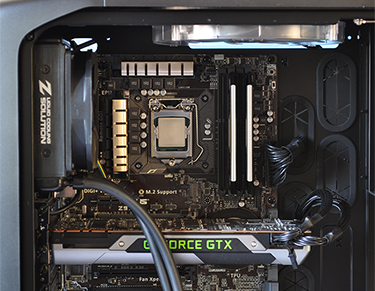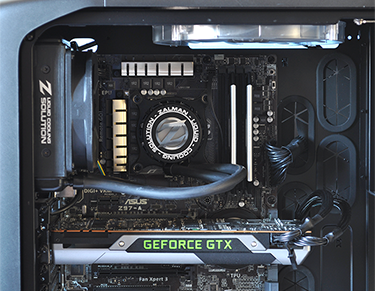Introduction
Zalman's current range of all-in-one liquid CPU coolers is spearheaded by the LQ310, LQ315 and LQ320. The trio of 120mm solutions are differentiated through varying degrees of radiator thickness, and are priced at £55, £65 and £80, respectively. The middle-of-the-pack LQ315 is under the spotlight today.
Anyone familiar with liquid CPU coolers will be well aware of the popularity of closed-loop solutions. These factory-sealed units are designed to offer maintenance-free liquid cooling to mainstream users seeking high performance and minimal fuss.
Like so many other providers, Zalman's all-in-one solutions are brought to market with the aid of a manufacturer who has expertise in this particular field. In the case of the LQ315, the cooler is designed and manufactured in collaboration with Asetek, who burst onto the scene way back in 2008.
The experience shows, as the LQ315 is a well-made product that, for the most part, exhibits a quality look and feel. The aluminium radiator measures 120mm x 153mm x 38mm in size, making it 10mm thicker than the entry-level LQ310 and 14mm thinner than the range-topping LQ320.
An acceptable middle ground, as the dimensions should allow for easy installation into most chassis, though do be aware of the 153mm height - we had no problems with it in a Corsair 600T chassis, but it might be a tight fit in cases where the 120mm fan-mount sits in tighter confines.
300mm rubber tubing attaches the radiator to the pump/water block, and Zalman has included swivel fixings on the pump-end to allow for easier mounting. The block itself measures 32mm in height and includes a copper base with thermal paste pre-applied and micro fins beneath the surface. A glycol-based coolant with corrosion inhibitor is the Zalman's internal liquid of choice and, last but not least, there's a blue LED used to give the Zorro-like Z an eye-catching backlight.
Ease of use is of paramount importance to an all-in-one solution, and Zalman scores reasonably well in this regard. Fixings for all the latest Intel and AMD sockets are included, and the only omission is the lack of support for Intel's ageing LGA775.
Also included in the bundle is a single Zalman ZP1225ALM fan. This is a four-pin PWM solution that operates at speeds ranging from 900RPM to 2,000RPM. We'd liked to have seen the fan cable sheathed to maintain the overall black aesthetic, and as a £65 solution, it's a shame that only one fan is included as standard.
High-end coolers have little trouble taming today's power-efficient CPUs, even when overclocked, so presentation, installation and bundle play a big part in determining the merits of the overall package. The LQ135 does look the part, but the bundle might have been better - a second fan would have been a bonus, the supplied two-year warranty is shorter than certain rivals, and there ought to have been a spare tube of thermal paste to cater for subsequent installations.
On the subject of installation, Zalman's illustrated manual doesn't go into great detail, however the setup process is straightforward enough. On our LGA1150 platform, an Intel backplate is held in place using four standoffs (be careful to choose the right inserts for your socket) and the water block is fixed using a clamping ring. It's a familiar install mechanism for a liquid cooler and it generally works well.
If there's a criticism it's that Zalman uses a plastic rear backplate, and it isn't strong enough to resist the torque that's applied during installation. The metal standoffs will turn through the plastic if too much force is applied, making it very difficult to remove and reattach the cooler. We've experienced this first hand and take our word for it, the merits of a solid-metal blackplate shouldn't be ignored.
There are no niggles when attaching the radiator or fan, though it's interesting to note that Zalman recommends installing the fan as a rear exhaust that pushes air through the radiator and out of the chassis. In contrast, other manufacturers often suggest configuring the fan as an intake, to pull in cool air from outside.
Once everything is in place, a three-pin cable is used to power the pump (this can be connected to any motherboard fan-header and should be set to operate at 100 per cent) while the 120mm fan attaches to a four-pin header.
The LQ315 looks good when in situ, though the water block's blue LED may not be in keeping with all users' builds. The benefits of all-in-one liquid cooling are clear to see, mind, as there's a much lighter load placed on the motherboard and space is freed up around the CPU socket. You won't run out of memory-slot headroom with one of these in place.