Benchmarks
Test methodology
To put the performance of the CR-95C IcePipe into perspective, we're testing it in an Intel Sandy Bridge system and comparing benchmark results with a Intel's reference low-profile cooler. A detailed description of our test system can be found in the table below.
HEXUS Test Bench |
||||||
|---|---|---|---|---|---|---|
| Processor | Intel Core i5-2500K (3.33GHz, 6MB smart cache, quad-core, LGA1155) | |||||
| Motherboard | Intel Desktop Board DP67BG | |||||
| Memory | 8GB Corsair Vengeance LP (9-9-9-24 @ 1,600MHz) | |||||
| Graphics | NVIDIA GeForce GTX 560 Ti | |||||
| Disk drive | Crucial RealSSD C300 (256GB) | |||||
| Optical drive | Generic 24x DVD-RW | |||||
| Chassis | Corsair Graphite Series 600T | |||||
| Power supply | Corsair AX750W | |||||
| Operating system | Windows 7 Ultimate (64-bit, SP1) | |||||
Benchmark Process
To get a feel for how well the cooler performs, we start by running the Core i5-2500K at its default frequency and record the temperature each minute for 15 minutes whilst the system idles. We then repeat the process with the system under load (defined as Prime95 tasking all four cores).
Temperature for each of the CPU's four cores is logged every minute, and in order to provide stabilised readings, we then calculate an average across all cores from the last 10 minutes of testing.
Actual CPU temperature is recorded, but to take into account any temperature fluctuations in our lab, we also graph the delta temperature - that's CPU temperature minus ambient temperature.
Notes
To find out the CR-95C IcePipe copes in various conditions, we ran the tests twice; first with two out of three Corsair chassis fans enabled (the front intake and rear exhaust), and secondly with all chassis fans disabled. We expect the giant heatsink to perform well when air is flowing through the chassis, but it'll be interesting to see the numbers when only the GPU and PSU fans remain.
Performance
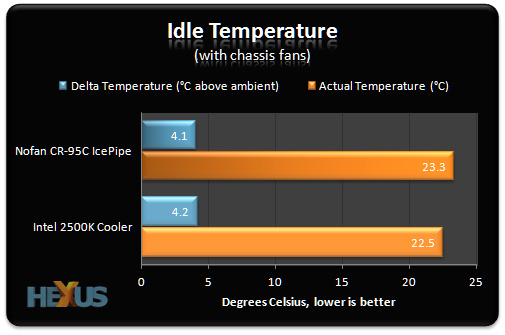
With Intel's Core i5-2500K processor sitting idle, CPU cooling isn't a problem. The chip dynamically clocks down to 1.6GHz, and at this speed with no load, it's hard to tell the difference between Intel's reference cooler and the fan-less IcePipe.
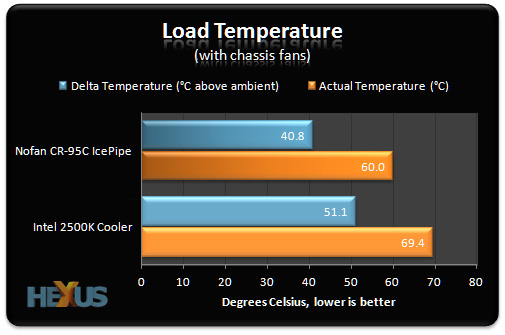
Here's where things get interesting. With Prime95 tasking all four CPU cores, we were expecting to see the CR-95C IcePipe struggle to keep temperatures in check. What we have is the exact opposite; with air provided by the chassis' fans, the giant IcePipe cooler is able to draw large amounts of heat away from the CPU and keep the chip running at a relatively-cool 60ºC. That's almost 10ºC lower than Intel's reference 2500K cooler.
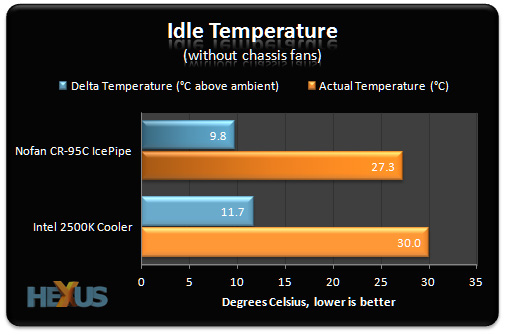
A giant heatsink copes well with air supplied from the chassis' pre-installed fans, but what happens when those fans are switched off? In this test, the only fans that remain belong to the NVIDIA GeForce GTX 560 Ti graphics card and the Corsair power supply. Once again, the Nofan IcePipe performs well, and manages to stay ahead of the much-smaller Intel cooler.
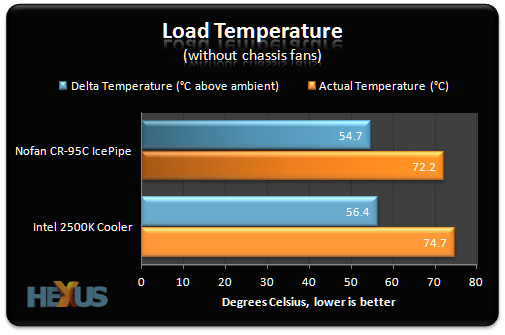
But apply maximum load, and the two become almost inseparable. What's interesting is the impact of the chassis fans; with them enabled, CPU temperature drops by 7 per cent with the Intel 2500K cooler. Turning the chassis fans on with the CR-95C IcePipe sees under-load temperature drop from 72.2ºC to 60ºC - a drop of over 15 per cent.
The IcePipe, then, is at its best when airflow is readily available, but it still performs admirably when no chassis fans are installed.
System noise
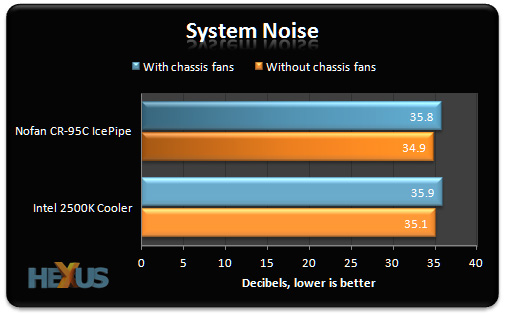
Why is there little separating the NoFan CR-95C IcePipe and the Intel 2500K reference cooler in the noise test? The answer's simple; the system's GPU is the biggest culprit in terms of noise, and taking the CPU fan out of the equation does little to reduce overall noise.
Changing the CPU cooler in an existing machine might not drastically reduce noise levels, but in a system with a passive graphics card or an IGP, the CR-95C IcePipe would of course contribute toward practically-silent operation.











