Maximizer
When people wanted to start overclocking the Athlon there was a series of GFD - firstly the Freespeed, I wanted to see what the difference was between that and the Maximizer. There can't be much I told my self, but I still had to find out. My Athlon would do 700 with a Freespeed, until the other day I pushed it, and it had obviously had a burn in session and would now do 800, I was VERY happy this was at 1.8v with 1/3 cache and 28 degreesThe Maximizer is different from most overclocking devices on the market these days stick straight up above the Athlon, like an extension of the PCB, a Freespeed is a good example. If you have your PSU over the cpu then you have a problem. The Athlon Maximizer, sits down the side of the CPU, resting on one of the metal pins of the Athlon.
The front of the Maximizer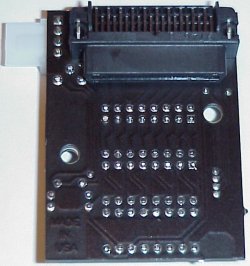
Unlike some other Athlon OC boards this is a professional board.. no wires or
low cost parts. They don't use resistor networks which are generally 1/16th-1/8th
watt and will eventually burn out.. all their cards use 1/4 watt resistors for
long life Gold contact sealed dip switch banks for long life. Power section
uses a real voltage regulator, supplying a Constant 3.3 volt, Unlike others
that use diodes and supply incorrect voltages. Filtered power section provides
clean power at all times Another feature lacking on other OC devices. The Maximizer
is also very small... standing only 3/8 inch higher than the CPU itself.
The Maximizer should fit any motherboard/Case combo. Allows cpu settings from
500 to 1050MHZ.
between the Freespeed and the Maximizer is that the Maximizer uses a "Power
Regulator" it takes the 5.5v feed and pushes it down to 3.3 which is what the
Athlon wants. The Freespeed and others use resistors, which over heat and can
sometimes kill Athlon
The Maximizer design is brilliant and very high quality, the best I have seen
so far.
The Maximizer was tested on an OEM Athlon 550 CPU that has a 650MHz core and
3.6ns cache which is soldered to use a 1/3rds CPU speed divider - a standard
OEM heat sink was used. The CPU ran perfectly at 750MHz with a core voltage
of 1.75 volts. By increasing the core voltage to 1.8 we could hit 800Mhz and
it was at 28 degrees.
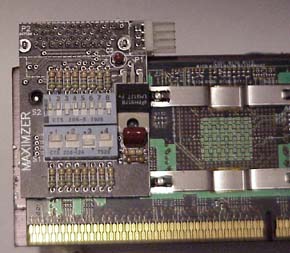
As you can see the Maximizer is mounted on side of the Athlon see that this makes the Maximizer the excellent value for overclocking your
Athlon CPU. The reason we wanted to use an OEM heat sink was that everyone has
access to them.
I was very happy with the Maximizer sitting on top of the Athlon and my thoughts
were confirmed once I saw how well the card worked. The Maximizer is the way
to go to help keep costs down when over clocking your Athlon CPU. After all,
the whole purpose of overclocking is to save money by buying cheaper CPU's and
running them at higher than standard speeds.
The Athlon Maximizer is an Athlon overclocking device that I highly recommend
to anyone who is interested in overclocking their Athlon, especially those who
are tight on space. It is indeed a very high quality device that will fit in
virtually any case or mainboard.
This board is great It's design allows the card to run along the back of the
processor instead of stick up above it. there are some other designs which lay
flat along the top of the processor, but we haven't tested them. The addition
of the power connector adapter is also a very nice feature.
Pros:
Design that allows the card to run along the back of the processor
Good price
Actual PCB design
Good documentation
Easy to use switches
Cons:
Have to remove the case from the processor with all OCing devices
Must remove card to adjust settings
No pass-through power connector













