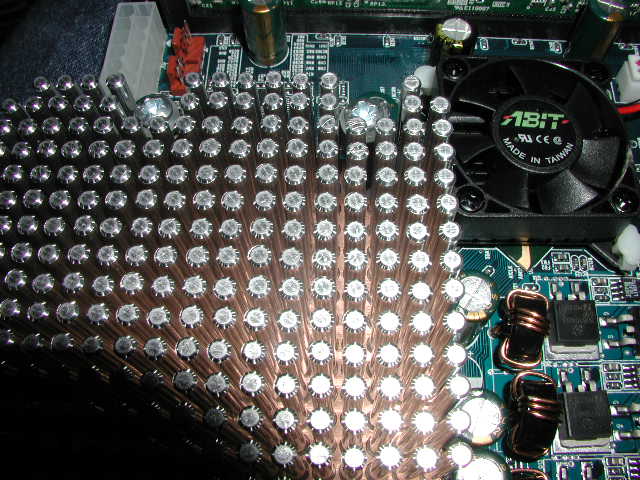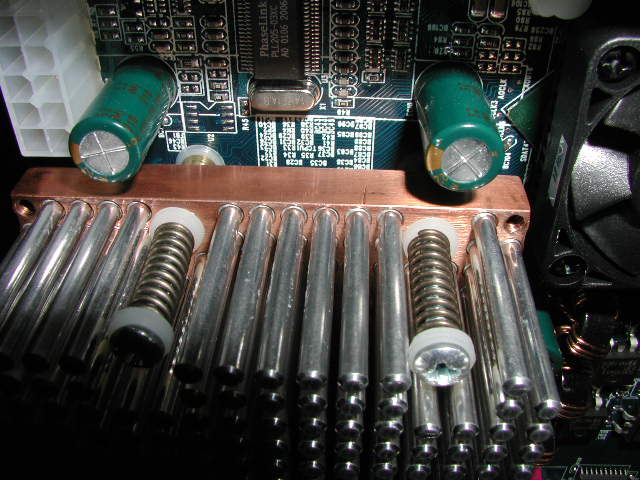Swiftech 462A Heatsink
Right, a heatsink is a heatsink right? WRONG! There are different quality and size heatsinks from cheap OEM heatsinks to professional hardcore ones. The highest regarded heatsink on the market are the Swiftechs, and their latest gem is the MC462-A. This isn’t a heatsink - it is a huge lump of metal. I saw pictures of it before it shipped and I thought it was just a normal sized unit. But when I got it I thought - Jesus, man this is huge.
The heatsink is built in the USA. It is a beast. It is heavy and has many different parts to it which makes it so special. The first thing which hit me was the quality of the unit. When you first get the unit you think man that is huge. Within the box you get the heatsink, a delta, lots of screws and some other add-on bits. The main unit with the fan measures 3" square. This is huge. On the base of the unit there is a 3/8" thick copper section which helps with the heat dissipation.
One of the best features of this heatsink is that it uses an 80mm fan, and guess which fan I got with my unit.... a 80mm DELTA! Man my ears are hurting. It kicks out a lot of air though and is one of the most powerful 80mm fans on the market. But if you plug this into the motherboard, it will pop the fan header. So what did they do? Well they set it up with a Molex connection and then set it with some loom around the wires to give a professional finish.
-
Heat sink CNC machined, C110 copper base, 3"W x 3"L x .375"H, flatness better than 0.001", micro surface finished
-
269 Pins made of High Thermal Conductivity aluminum alloy (230 W/m-K)
-
Overall dimensions with fan 3"x3"x3", without fan 3"x3"x1.56"
-
Weight: 27oz (760g) with fan, 20oz (560g) without fan.
-
Mounting Motherboard fittings: 6-32 Female to Male 1/4" brass round standoffs with nylon elbow washers and nylons nuts
Check the pretty pins… ;)
For Intel Pentium 4 processors, 2 brackets bolt atop the block to match Intel's mounting specifications. When you first look at this sink you notice the copper base which doesn’t shin but has a very smooth base. It has no notches missing - only the best used here, and of course you notice a LOT of pins. This heatsink is massive. It is bigger than the core which we tested, and also bigger than the super orb. While it may be big it might not perform as the heat might build up. But does it kick? Or should we kick it?
The next issue is the mounting system. Some people like primitive mounting systems, but I personally like the screw downs or good ones like the vantec. This one uses a different mounting system due to the weight issues. I thought that this cooler would be a pain to install. For a cooler to be effective it must have pressure upon the core of the CPU, therefore they couldn’t just have a simple system. Also the system is very big unit. It is too big to use the Ziff socket to fit it to. Right so this system is a huge sink and you can't fit it? No, you’re wrong. This sink is huge and you _can_ fit it. What you have is a goodie bag full of bits, screws, buts, washers and other bits.. The 462A uses the 4 holes on the board to fit just like the Core and the Kyrotech did. You can’t fit it without it, but AMD's spec sheets require these holes so it will fit.
This system is simple to fit, not easy as it takes a little care but it is a simple system. You need to be careful not to rush it. Take your time and check how you have done it. Some people have said you need to be an advanced user to fit it, but I have faith in you lot. The first thing you need to do is check you have the 4 holes for the heatsink on the motherboard. According to the Swiftech site some people will have access via the case. You have 2 options: you can hack your case apart with a dremel or you can simply remove your motherboard. Once you have done this you need to get the copper spacers. These are like on any standard case mounts. You need to get the spacer, then a washer, put this through and screw them together. You have to use the washer as it makes the hole flat with the motherboard. You then tighten this down (no tools needed just take care). You can glue this in place but I don’t see the point. You need to do this for all of the 4 holes on the motherboard. Take care when doing this as this is important.
Once you have done this you need to get the heatsink and build the screws onto it. You need to get a washer, then a spring, then the screw, then do this 4 times. Next you need to put some arctic silver on the unit to help with heat dissipation. You can use a shim.. but Hexus being the [H]ard boys meant we didn’t bother ;) Once you have done this you have to screw down the 4 main screw points within the motherboard being careful not to smash the CPU (thought you were [H]ard? - shim-owning ed.) when putting it on. You need to do this carefully and make sure you don’t mash the core on your AMD CPU.
Finally you need to fit the fan. There are 2 fans you can use - a standard 80mm (Sunon for example) or a 80mm Delta fan. Both are good, but I decided to be an evil person and use the Delta. So you get the fan and then you put this on top of the bare sink. This means that you need to be careful. I then thought 'stuff that' and put on the Sunon. When you use a standard 80mm you can use the long screws to attach it to the sink. When you use the other ones (the deltas etc) you need to use the short screws and mount it from the bottom screw hole. *parental advice - GET A GRILL* ..Now rebuild your PC.

The unit installed :- Yep it is big aint it ;) We tested this in the following rig:- AMD Testing System : - Mobo - Abit KT7E Motherboard CPU - AMD Duron 850 - Graphics Card - Asus Geforce Pure 64MB Memory - 256MB Crucial PC133 Cas 2 RAM HD - 18GB Quantum Atlas 10K II CD/DVD - Teac 32X CD ROM Sound - SB Live 1024 Network - Intel Pro 100 Management We also tested with no shim present and a thin layer of arctic silver 2 heat paste. This was then put on a windows 2000 install. We then pushed the system to the max. We ran it at room temperature, which was 22 degrees for 5 hours this kicked the CPU to the max. The CPU was clocked at 1Ghz with default voltage. Now I know that most of you don’t care what has been said so far, so lets get on with the results.
The heatsink was cold to touch. I powered up the test rig, hit the bios, and the temperature rose to 31 I started testing so that the heatsink needed to dissipate the heat. I then let it power up fully and I ran windows and rc5 for the 5 hours. The CPU was at a meer 34 degrees. This heatsink is one of the best we have ever tested.
Yes the heatsink has a different mounting system. but it is an excellent mounting system too, it is also great for performance. It gives a lower temperature and more stability. You can even push your CPU further. When I get 10 minutes this cooler will replace the Vantec which I am currently running in my main system. I feel honoured to have one of these units. Swiftech have a name for themselves, a good name and they are highly regarded in the industry.
Pros :-
-
Excellent Quality
-
Excellent Performance
-
A BEAST!
-
Innovative Mounting system
Cons:-
-
Loud fan, but a 80mm Sunon can help.
-
Expensive
-
Rare.
Right, the Price well it is a lot but is it worth it? Swiftech know that these units are good and one of the best. Also there aren’t a lot on the market. Will this change? Well yes, but why change the price when they are selling enough to completely over-run their production line? I would like to see some other fan options and also a guard included, but I guess we can’t ask for everything. I like this cooler. I think that you should all go and buy them. No-one in the UK has these yet. A lot of companies are claiming to have the units, but I have spoken to Coolerguys and they said they are more than happy to hook UK people up with these units and sort out shipping at a good price. It is a mean fighting machine.
This unit is priced at $79.95 + S & H, it is a premium price but you are getting a premium product. Check out Coolerguys.com