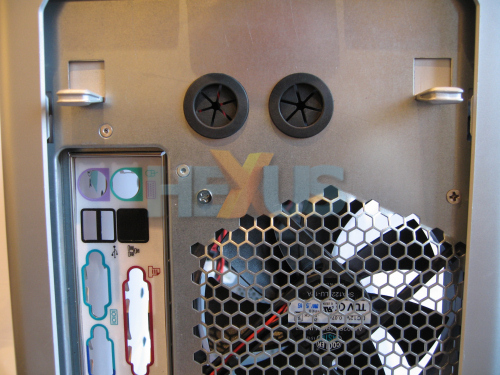External view – back
A rear view of the Cosmos gives you a good look at the Alien-style grille that's located at the top.
That apart, the Cosmos is a surprisingly simple affair - though there are two water-cooling holes pre-prepared at the top and fitted with rubber grommets. They're most welcome but do seem a little on the small size.
To left and right of the holes is the Cosmos's party piece. A simple flick upwards of a latch releases the relevant side panel and allows it to be lifted off - with no screws or tools involved at all.
This arrangement was originally seen on the Stacker series but the version on the Cosmos has been simplified. As a result, it's really easy to use and very worthwhile. The latches control four bolts that slide into pre-cut holes on the panels.
There is a single, own-brand 120mm fan pre-fitted to the rear and powered off a Molex connector, rather than a header on the motherboard. That's a bit of shame because that means there's no way to control the speed of the fan and, thus, no way to control the noise it produces.
The power supply unit gets installed at the bottom of the case but has to be slid into position from the inside. Underneath where the PSU lives is a vent at the very bottom of the chassis allowing cool air to be drawn in by the PSU - in part explaining the raised base.