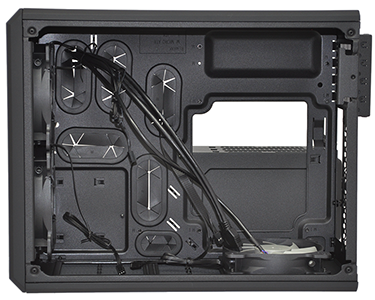Inside the Carbide Series Air 240
Corsair has used hinged side panels with captive thumb screws. This system allows nice and quick access to the internal cavern(s), and you don't need to worry about side-panel alignment when putting it back together: hinged panels are so much easier to fit than the usual notched variety.
But it's when working with the Air 240 that you're reminded that this is a chassis from Corsair's entry-level Carbide Series range. Unlike the Graphite and Obsidian product lines, which tend to have extra features and fancier construction materials, the Carbide Series typically feature a steel core with plastic accents. That isn't to say build quality is below expectations - far from it, as the Air 240 feels well-put together throughout - however it doesn't exude excellency and the side panels are are a little thin and bendy for our liking.
Taking a good look at the internal areas put the Air 240's capabilities into focus. The trimming-down in size means that Mini- and Micro-ATX are the only two supported motherboard form factors, while 5.25in optical bays have been given the chop.
Neither, we feel, is a significant restriction for a modern-day gaming rig, and what's left is plenty of space for the components that arguably matter most. You'll have to excuse the above photos - both are upside down due to our photographer getting into a state of cube-shaped disorientation - but you can see four tool-free expansion slots with a flip-open securing bracket that works well in practise.
The large cutout in the motherboard tray makes in-case CPU cooler installation easy, and though it's at first blocked by the hard-disk cage, this can easily be removed to gain full access. Speaking of which, the larger drive cage can be used to accommodate a trio of 3.5/2.5in drives, while the smaller cage is designed exclusively for up to three SSDs. It won't have escaped your attention that while the Air 240 is much smaller, it has more 3.5in bays than the larger Air 540.
Corsair's internal layout feels surprisingly roomy throughout and the out-the-box cooling configuration is beefier than anticipated, as the chassis comes equipped with three fans. Dual 120mm AF120L fans act as front intakes, while a third AF120L is installed as a top exhaust.
Expanding on the default trio, a second 120mm fan mount is available up top, dual 80mm can be found at the rear, and another pair of 120mm mounts are positioned at the bottom. Curiously, there's also a 120mm mount on the rear side panel, though we're unsure as to why you'd want to use it. If you're planning a build that incorporates liquid radiators, you're in luck, as a 240mm rad can be installed up front, and if you're taking the Mini-ITX route, you'll also be able to squeeze a second 240mm rad onto the floor of the case.
We like the fact that the front I/O panel - comprised of dual USB 3.0 ports, audio jacks and power/reset buttons - is fixed to the steel frame and not the plastic covers. This makes it easy to remove all five panels for maximum accessibility during a build. Furthermore, all six drive trays, as well as the expansion-card slots, are tool-free, helping make component installation that little bit simpler.
Our test build consists of an MSI Z97I Gaming AC motherboard, 16GB of Adata XPG DDR3 memory, an MSI Radeon R9 270X Gaming 2G ITX graphics card, a Corsair Force 120 SSD and a Corsair CX430 power supply.
Component installation was straightforward enough, and the combination of six rubber-grommeted cable-routing holes and a large space in the rear section means that excess cabling is kept well out of view. Keep the rear area neater than ours and you'll find good space to store other hardware - a liquid-cooling reservoir, perhaps.
One thing we did notice when building into the Air 240 is that the enclosure seems better suited to Micro- rather than Mini-ITX components. With our test hardware, the chassis still feels much bigger than it needs to be: the above images depict a relatively high-end Z97 board, along with 16GB of memory and a Radeon R9 270X graphics card, yet there's a huge amount of unused space. Had Corsair focussed exclusively on Mini-ITX, the Air 240 might have been smaller still, which is something we'd very much like to see in future.
And if you are planning a Mini-ITX build, be aware of one potential pitfall: these small motherboards don't tend to have many fan headers. Our MSI Z97I Gaming AC has only the one (plus a CPU fan connector), meaning we'd have to use splitter cables to attach all of Corsair's supplied fans. It's also worth noting that there's no fan controller - such luxuries are reserved for the Graphite 380T, another Mini-ITX solution that will be launching later this year.
One final consideration is that there's a lack of easily-removable dust filters; the magnetic filter lining the PSU-facing side panel fits very neatly and can be wiped with ease, but cleaning the mesh channels on the top, bottom and front entails removing entire panels.