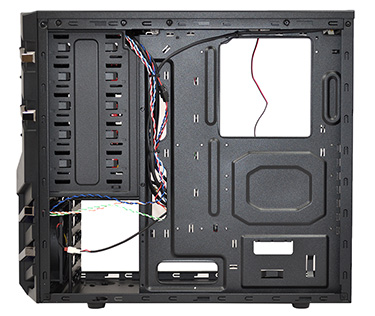Inside the Sumo Alpha
Most chassis are familiar in terms of internal layout, making it difficult for manufacturers to produce something truly unique. Case in point (Ed: bad pun), Gigabyte decided to tart-up the Sumo Alpha's innards with bright-red locking mechanisms on the optical-drive bays and two blue-LED fans.
Unfortunately, those bright-red elements have a lot in common with the chassis' plastic front face; they both detract from an otherwise sleek design.
Gigabyte's layout is for the most part logical and doesn't feel too cramped, though there are a couple of oddities. Take the fifth, bottom-most optical bay as an example; it's essentially practically redundant as it can't be accessed externally. Gigabyte has essentially taken a steel frame with five optical bays and attached a plastic front face that allows only four of them to be used. There really should be just four 5.25in bays, and the room that would have been made available by dropping the fifth should have been put to better use by providing extra hard-drive bays.
The expansion bays could be improved, as well. All seven are equipped with knock-out panels that can't be re-used. We'd liked to have seen a couple of replaceable covers included in the box, but Gigabyte has instead opted to include a 'tool-less fastener' that's supposed to lock any installed expansion cards into place. We found it too fiddly to bother with and removed the fastener entirely in favour of installing our graphics cards the old-fashioned way: screwing them in.
The Sumo Alpha isn't the most spacious chassis, but we managed to install our high-end Intel Z77 machine quite quickly. The only real obstacle being the up-and-over cable-routing hole - it's tiny, making it difficult to feed through the CPU power cable, and it doesn't help that the rear and top fans are so close.
Optical drives are easily installed - the bright-red locking mechanisms work better than they look - and the 2.5in SSD mount is fastened using screws through the base of the chassis. In SSD-only configurations like the one pictured above, there's a direct path for the front intake fan to pull air into the system.
In the heart of the Sumo Alpha's innnards there's just enough room for our Sapphire Radeon HD 7950 OC graphics cards - which each measure 275mm in length - but the three main cable-routing holes that surround the motherboard tray are small and lacking in rubber grommets. Getting the cables routed to all the right places is simple enough, but doing it tidily is more of a challenge.
Still, for £50, the Sumo Alpha does a good job of accommodating our high-end build, and, as we're about to find out, it keeps it running suitably cool.