Microsoft's Office team has announced that it is axing the Office.com Clip Art online image library. Users will begin to be directed to a new image source; Bing Image Search. "The Office.com Clip Art and image library has closed shop," the Microsoft's Office blog said. "Usage of Office's image library has been declining year-to-year as customers rely more on search engines."
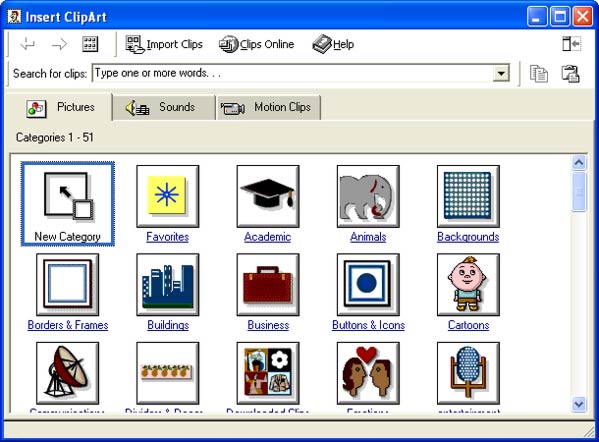
Ye olde clip art gallery
Even though Microsoft's Clip Art has been a staple of using Office products for many years, the reasoning behind the change is pretty obvious. In comparison, Bing Image Search is clearly more up to date, especially with technology images, and can offer high quality imagery perhaps more appropriate than Clip Art's old illustrations. It is thought that most people would prefer to just run a quick image search online anyway, so there's no reason why Microsoft shouldn't simply give users what they want from the interface.
Searching for pictures to use in any of the Office desktop products released in the past decade will show you results from Bing images. There users can continue to browse the images and download the ones they fancy just like in olden times. "For example, searching for "cellphone" gives more variety and modern looking phones instead of the old-school bricks from Clip Art," the blog said. Bing Image Search, as built into Office, uses a copyright Creative Commons filter that's switched on by default to allow for commercial use.
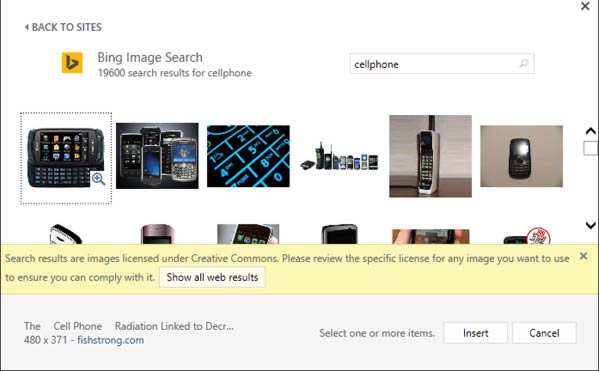
The Bing Image Search library is brimming with 'modern' smartphones
In addition, Microsoft has added a drop-down menu option to Office to make the image searching process more straight forward. The new image search function will be available in current builds of Office 365, Word 2013, Outlook 2013 and PowerPoint 2013, in addition to Office 2010 and Office 2007.
Will anyone miss the Clip Art of old? In some ways this seems like a much cheaper option than commissioning a range of modern illustrations to bring clip art up to date.













