As part of the Microsoft Surface Pro 3 tablet unveiling event last night Adobe was welcomed to the stage to show off a new, as yet unreleased, version of its Photoshop CC software. There have been Adobe tablet apps produced before and Photoshop can of course, as a Windows application, run on Intel powered Windows tablets. However, the new Photoshop CC is the full Photoshop application which is optimised for touch control and input.
In our previous coverage of the Surface Pro 3 we mentioned that the tablet comes with an enhanced stylus. The updated Surface Pen is "completely redesigned with form and function in mind". The Surface Pen is said to deliver "the best writing and drawing experience".
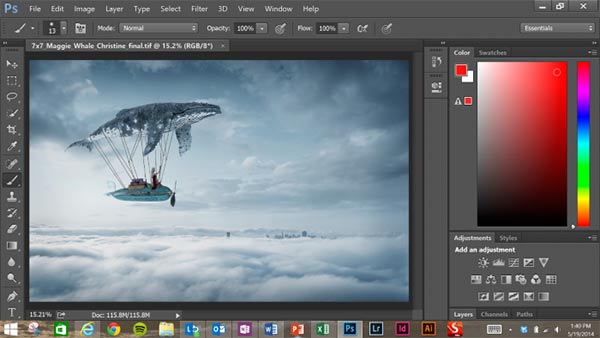
Photoshop CC's touch friendly interface
Out with Wacom, in comes N-trig
What's changed? WinBeta reports that with the latest pen revision Microsoft ditched its Wacom allegiance to partner with N-trig. The new pen boasts 256 levels of pressure sensitivity and users should experience no latency or parallax effects when it is in use. Apparently using the new pen gives the feeling of drawing directly onto the screen surface rather than above its surface. Clicking the top of the pen can immediately activate your Surface, ready to take notes, sketch or edit photos. A double click of the pen top captures a screen-shot.
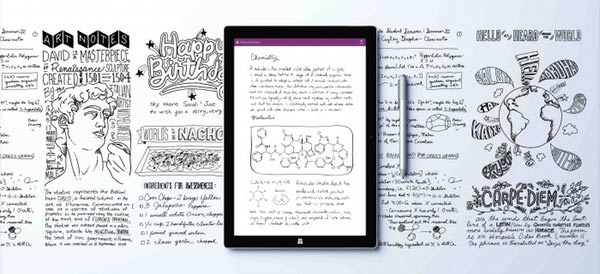
The stylus is also great for taking notes
Photoshop CC, with new touch optimisations, was shown by Adobe working on the Surface Pro 3 last night. VentureBeat says that while the current release version of the program already works on Surface tablets, most of the existing enhanced support is based around the Surface Pro's stylus capabilities. The new touch optimised program offers much more dextrous capabilities. For instance users can zoom, pan, and rotate images with finger gestures – just like with the cut-down mobile Photoshop apps. The new program also offers 200 per cent larger 'finger-friendly' icons and touch targets. Of course the new N-trig pen is of great utility too, offering "amazing pen accuracy and line precision".
Microsoft exclusive?
This touch optimised version of Photoshop CC doesn't have a release date as yet. Also it isn't clear if other tablets such as iOS and Android slates will get this app. Some graphic designers might find the Surface Pro 3 tablet and optimised Photoshop CC a pretty irresistible combination. If it's exclusive to Windows, that's all the better for Microsoft, Apple continues to resist equipping any of its OS X computers with touch screens.













