Mozilla Messaging, a wholly-owned subsidiary of Mozilla, has made available the latest release of its open-source email client, Thunderbird.
Thunderbird 3, available to download from getthunderbird.com, arrives over two-and-a-half years after the launch of the last major release, Thunderbird 2 in April 2007.
Available in multiple languages and offering support for Windows, Linux and Mac OS X operating systems, Thunderbird 3 claims to offer over 2,000 improvements and an arsenal of new features including tabbed email, support for smart folders and a built-in add-on manager.
David Ascher, CEO of Mozilla Messaging adds that "Thunderbird 3 represents more than two years of development from hundreds of developers, security experts, testers and localisation and support communities from around the world."
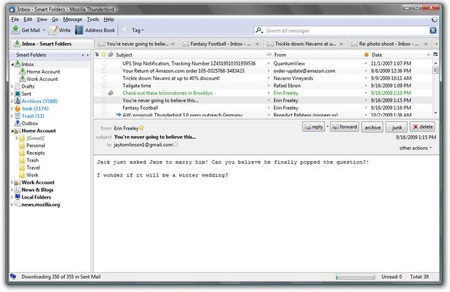
Other improvements include a completely-revamped search engine, improved account setup wizards and improved Gmail integration.
There's still no built-in calendar functionality, but Mozilla's own Lightning add-on might do the trick for users seeking a free Outlook alternative.
Thunderbird 3's key new features are detailed by Mozilla Messaging as follows:
- Tabbed Email: Provides the ability view individual emails and folders in tabs, and web pages via add-ons in tabs so users can quickly jump between them, just as one manages web pages in Mozilla's Firefox. Folder tabs are remembered, so Thunderbird starts up pre-configured and personalised to each user.
- Filtered Search: Designed with search in mind, the new search interface in Thunderbird 3 contains filtering and timeline tools to help users quickly and accurately pin-point the exact email by word matches, correspondents or even attachment types at the moment they need it, all based on analysis of the user's own emails.
- Message Archive: Archiving mail moves email from the inbox into the new archive folder system, de-cluttering the inbox while at the same time enabling users to find email months or years from now.
- One-click Address Book: A very quick and easy way to add people to an address book, by simply clicking on the star icon in the messages received from new correspondents.
- New Mail Account Setup Wizard: Getting started with Thunderbird 3 is faster than ever with the new account set-up wizard that requires simple information, like email addresses and passwords to get going instead of a user's IMAP, SMTP, SSL/TLS settings.
- Smart Folders: Combines individual mailboxes to help manage multiple email accounts in one spot. For example, by selecting the Inbox, users can view all the incoming emails from all their different accounts without having to go to each email account separately.
- Add-ons Manager: The new add-ons manager can help users find, download, and install hundreds of add-ons enabling them to customise Thunderbird 3 and add functionality or change the appearance.
- Better Integration with Gmail: Now integrates with international versions of Gmail and Gmail's special folders such as sent and trash.
- Better Integration with Windows and Mac OS X: Updated look and feel, improved import tools, search integration, and address book support for Windows 7, Vista and Mac OS X Snow Leopard.
- Gecko 1.9.1 Engine: The same Web page rendering engine and graphics infrastructure used in Firefox, provides the latest Web Standards support and security enhancements.
- Automated Updates: Thunderbird's update system notifies users when a security update is available and automates the download and installation process to keep users safe.













