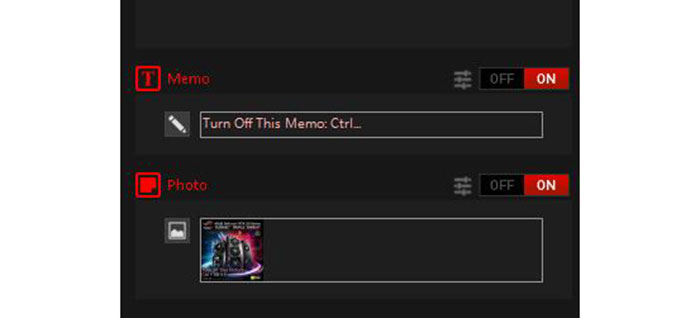Yesterday there was widespread gnashing of teeth in the PC enthusiast community due to Asus 'taking liberties' with its GPU Tweak II software. A redditor shared a screenshot which appeared to show an advert for an RTX graphics card in the GPU Tweak II overlay, and this was widely reported. Putting adverts in its optimisation and tuning utility would surely be annoying, possibly detrimental to system performance, and was commented upon by various sites with exclamations such as 'wtf' and similar.
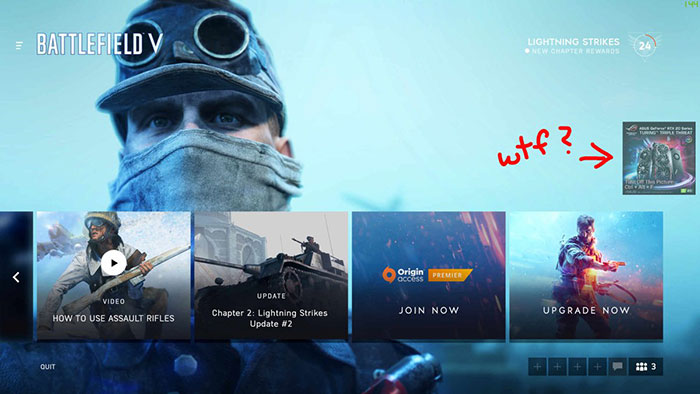
Happily, it appears that Asus isn't about to start pumping adverts into its GPU accessory software. Asus emailed HardOCP to explain the misunderstanding. At the centre of the mixup is the image used by Asus as a placeholder. Rather than a meaningless image or logo, it inserted a promotional image for its ROG RTX graphics card range. However, Asus explains that the image area is designed for a streamer identity/clan logo - likely to become part of the utility's games recording and streaming (XSplit) functionality.
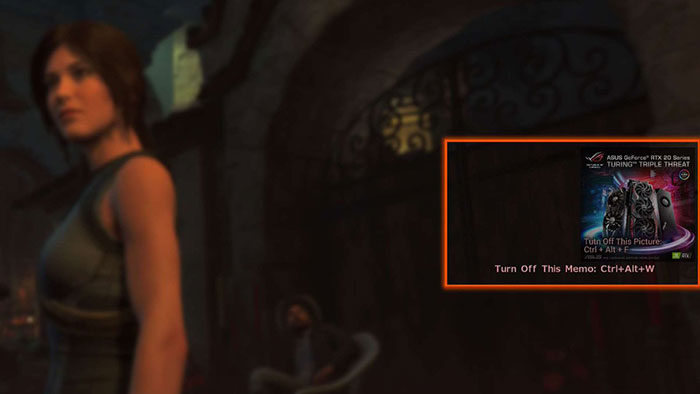
When the Asus developers are finished, this logo area will be used to insert a custom overlay into content, and this feature is there for client-side adjustments. HardOCP subsequently noticed that in Asus GPU Tweak II you could find an option to change the image and the 'memo' text that the OSD displays to something of your own choosing. In the same OSD setting you can disable the 'ad' logo completely.