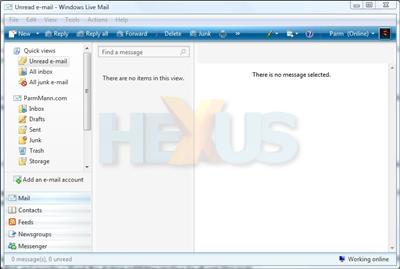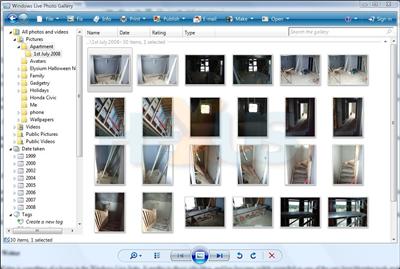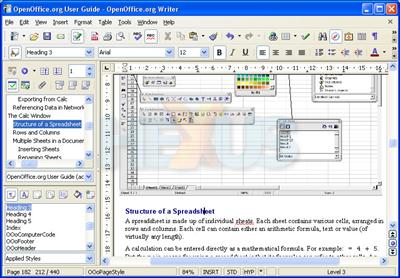Productivity tools
5. Windows Live Suite
You might have been pleased to find that as standard, Windows Vista ships with built-in Mail and Photo Gallery applications. Unfortunately, if you've used them, you've probably been disappointed to find just how lacking they really are. If you're looking for the most basic of basic solutions, Vista's default applications might do the trick.
If you're hoping to do more, though, take a look at the set of products that should have been included with Windows Vista; Windows Live Mail, Windows Live Photo Gallery and Windows Live Writer. We're putting this feature-packed suite down as one must-have, but we'll detail each component individually.
Windows Live Mail
Live Mail, the successor to Windows Vista Mail, packs a healthy number of additional features. There's support for RSS feeds; synchronisation with Windows Live Contacts; separate folders for different mail accounts; and plenty more features that you'd frankly expect to find in a desktop mail client. Windows Vista Mail might be shockingly basic, but similarly, Windows Live Mail is surprisingly adept.
Windows Live Photo Gallery
If you like snapping away with your digital camera, you've probably got a whole lot of images that need sorting. Unless you've been using an Apple Mac, your images are probably stored in a catalogue of awkward-to-navigate folders in Windows' default 'My Pictures' directory.
Windows Vista, thankfully, ships with a Photo Gallery application built-in. However, as with the default Mail application, it's slightly lacking. Fortunately, there's an upgrade available in the form of Windows Live Photo Gallery. The free upgrade will provide useful additions such as an improved import tool and the ability to upload your images directly to popular photo-sharing sites such as Flickr.
Windows Live Writer
Windows Live Writer is something of a bonus in the Windows Live Suite. It applies to those who blog, and has become widely regarded as one of the very best blogging tools available. It'll work in conjunction with the majority of blogging websites, such as WordPress, Blogger or TypePad, and provides a Word-like desktop-publishing interface for all your blog posts.
The Windows Live Suite is a set of applications that really should have been included in Windows Vista, and we'd bet on seeing it in Windows 7. It's well worth a download, and it also includes the latest version of Windows Live Messenger.
Official Windows Live Suite website: www.get.live.com
Noteworthy alternatives: Mozilla Thunderbird and Google Picasa
6. OpenOffice
It could be argued that no computer is truly complete without an office suite. However, if you find you aren't spending enough time with Office-type applications to warrant splashing out on Microsoft's Office 2007, how about a completely free alternative?
OpenOffice, a leading open-source office suite, provides common functionality such as word processing; spreadsheets; presentations; databases and more. It might not look as easy on the eye as Office 2007, but it's completely free-of-charge and provides a lot of the functionality.
Sadly, I'm lost without Microsoft Outlook and therefore stick to Office 2007. However, if Outlook matters not, OpenOffice is a worthy freeware office alternative.
Official OpenOffice website: www.openoffice.org
Noteworthy alternative: Microsoft Office (isn't free, sadly, but Outlook alone makes it worthwhile)