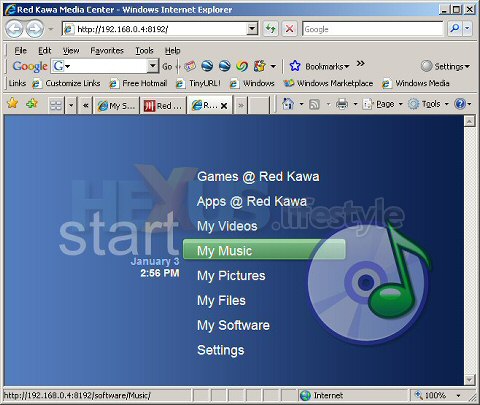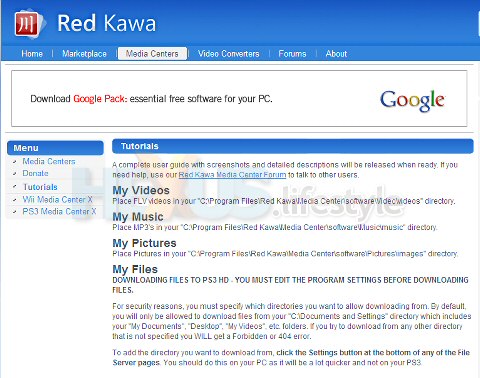Owners of Playstation 3 and Nintendo Wii consoles might care to download some of the freebies available from Red Kawa's site. As well as providing free Windows converter apps to repurpose video files for use on PS3 and Wii, the company is now offering free server programs to feed to these two consoles video, music and stills from networked PCs running Windows, Mac OS X, Linux and Unix.
The server apps aren't in finished form - they're described as early alpha versions - so are going to have features missing and be rather buggy. But they're not big downloads or especially hard to set up.
The Windows servers are 6.37MByte a piece and the Java version for Mac OS X, Linux and Unix is 8.24MByte.
We only tried the Wii version for Windows and this seemed to work okay here. But, not having a Wii to hand, we can't tell if the running server we set up and the files we made available would actually be seen by a console!
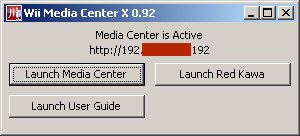
There are three buttons in the Wii Media Center applet shown above, each launching a window in your default web browser. One is the master controller for settings, another is for a brief on-line tutorial and the third simply takes you to the main Red Kawa site.
We downloaded both of the Windows video converters to see how big they were - each turning out to be a 2.37MByte exe file - then installed the Wii version and had a little try out.
First thing we noticed is that the Wii version can also do conversions for PS3 - explaining, presumably, the identical download file sizes. However, two of the PS3 conversions we tried - to Flash (FLV 768k) and MPEG-1 (2mbps) - failed every time, without reporting that fact.
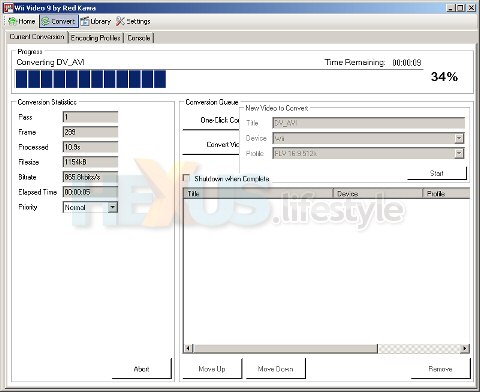
Red Kawa's Wii video converter
But, the app did let us convert the same original file (a DV AVI) to the four other available PS3 formats. These were two variants of MPEG-2 (PS and TS) and two MPEG-4/H264 variants (AVC and SP).
In addition the app successfully converted our DV AVI to the three offered Wii formats - , M-JPEG and 16:9 and 4:3 versions of FLV 512k.
Fancy giving these goodies a try out? Let us know how you get on or just share your thoughts in this thread in the HEXUS.community.