Stop by the paint shop - GTA Style, sort of...
In many of the mazes you'll find paint shops, some of which change your blob into one of the primary colours and others that allow you to choose between three different primary colours in order to create a secondary one, such as purple (told you it would be challenging). Many of the pressure pads or doors that you need to open to progress into the next compartment of the maze are colour coded; so it's a case of spraying your blob with the required colour to open the area. The game becomes more complicated when those colours represent the secondary colours because you’ll have to split the blob (by bumping into an object) and tilt the maze so that these two separate parts are sprayed in different colours. Once completed, you'll then need to bring them together to create the new colour. For example: A door may be coloured in green, but you may only have access to a blue and red paint shop, so you need to split the ball into two and send one half to the blue paint shop and the other to the red one. Once you bring them back together you'll have a green blob. Thankfully, there is a colour chart that sits in the top right hand corner of the screen indicating what mixes are required to make these certain colours. The levels become much trickier later on in the game and on occasions you'll need to mix three colours in order to produce the right one (oh God, my brain hurts).

The tricky puzzles and the sharp hand to eye co-ordination needed to complete them continue to get more complicated the further you progress. A number of mazes have more than one finishing pad, which need to be activated at exactly the same time to complete the level. So once again you'll have to split the mercury blob and move them through the hazards, ramps, conveyor belts, tunnels and tele-porters in conjunction with each other in order to finish the level.
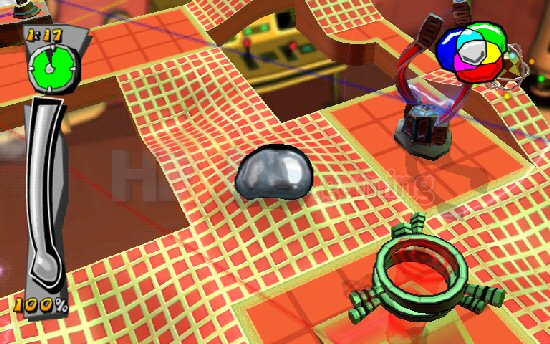
Using the Wii-mote on Mercury Meltdown Revolution is a no-brainer and works extremely well. You hold the Wii-mote horizontally and tilt it left, right, backwards and forwards in order to move the ball around the levels. Press 1 or 2 on the controller and you can zoom in and out of the action; use the d-pad arrows to rotate around the level and the B button in order to fix the camera back on your blob. The controls react exactly how you'd expect with the blob responding accurately to any tilts that you make and the camera controls also work well, allowing you to view the entire maze before you begin each level; meaning that you can plot a path and strategy for completing the maze in the shortest possible time.









