Please, dear Lord, get rid of the gimmicks... oh, wait..
Now, as I mentioned in my slightly ranty introduction, finding a decent keyboard that strikes the right balance between functions and quality can be tricky. It has to be said that overall, personal preference is what many people will go on and I’m well aware that some people might actually like a keyboard with a spongy feel to it. For the life of me I can’t tell why though. Why on earth would anyone want to sit down and game at their testosterone powered gaming machine using a keyboard with more bounce than Jordan on a trampoline?No, for proper gaming you need a positive key press. And I’m not talking about the old IBM style microswitched ‘click’ here either, I’m talking positive action... I’m talking Cherry. And that’s what’s at the heart of the Steelkeys 6G, a positive, quality keystroke action that quite clearly let’s you know you’ve hit the keys. Now I know that this sounds like a minor thing that I’m blowing into something enormous, but it is very important. Take a stroll to PC World and try it yourself. Pick out their cheapest PC Line keyboard and try the keys. Now go find a much more expensive keyboard and see the difference. That’s what makes the Steelkeys 6G different... that and some other nifty features.
 Click for larger image
Click for larger imageSteelSeries have obviously put a fair amount of thought in the Steelkeys 6G and have decided that function is the most important aspect of a respectable keyboard. To this end, according to SteelSeries, all the connectors under the keys are plated with 18 Carat gold for a low latency and faster response times. Now I’m not about to go cracking this review sample open to look as I’ll no doubt sod it up and get in trouble but knowing that SteelSeries, like RAPTOR-GAMING, have worked with Cherry to produce the Steelkeys 6G is good enough for me.
The Steelkeys 6G uses Cherry’s key-buffer system too which, if you use the Steelkeys 6G with its PS/2 connection, allows you to press up to eight different keys at once without your PC beeping as you get a key buffer over-run. If you’re wondering what type of game could possibly need an 8 key key-combination, try loading up any modern flight sim and now program the key press for adjusting the carburettor heat on engine 3 manually... you’ll have run out of simpler key-combinations long before you get to the more intricate stuff, believe me.
Now, I happen to have a RAPTOR-GAMING K1 keyboard sitting right next to me on the desk and even though I reviewed that nearly two years ago, it’s still got a place on the gaming rig as my keyboard of choice. That could be set to change though as the Steelkeys 6G is pretty much the same keyboard, but for one or two important changes.
 Click for larger image
Click for larger imageFirst, this is a full sized keyboard, not the ¾ size keyboard like the K1. So unlike the K1, the Steelkeys 6G has the Print Screen and Delete key groups in the usual place, not all crammed up together. Also, because this is a full size keyboard, the Steelkeys 6G doesn’t suffer from the K1’s cramping of the arrows keys and number pad.
Another difference is that the Steelkeys 6G goes for an absolute minimalist design. What you see is what you get... just a keyboard and nothing more. No USB hub, no volume controls, no flashy lighting... nothing. Just the keyboard. But this is in no way a bad thing. Like I said earlier, finding a keyboard that suits my needs has meant I’m using a three year old board that’s getting well worn down. I like a positive key action and I don’t want a dozen extra buttons... which is why the Steelkeys 6G is now pushing for a place as my gaming keyboard.
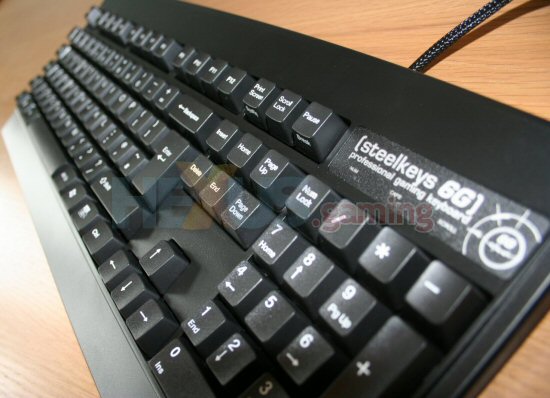 Click for larger image
Click for larger imageOne quirk that flies in the face of all this minimalist design praise is the seemingly odd decision to supply a complete replacement set of standard keys. Yep, everything from QWERTY through to m,./ is replaceable with a second set of light grey keys. There’s a handy tool to slide down between the keys and lift them off, saving you having to ping a key across the room as you prise it out with a knife. On the face of it this seems a needless addition, but it does come in handy for highlighting the essential keys.
 Click for larger image
Click for larger imageThe downside is that with today’s modern games, highlighting essential keys means you can end up replacing half the keyboard, which kind of negates the whole point as instead of picking one key out of a load of black keys, you’re now picking one key out of a load of grey ones instead. I found the best option was to highlight the lesser used keys instead as my finger naturally found WASD anyway, so stick a grey key on F for ‘use’ and G for ‘grenades’ or whatever.
 Click for larger image
Click for larger imageUnlike the RAPTOR keyboard, these replacement keys don’t glow in the dark, but then I never play in full darkness anyway as it induces rotten eye-strain. More helpful is the fact that, unlike the K1, these aren’t generic replacement keys, they still have their respective letters printed on them, meaning you can still use the keyboard as normal... Try typing in your password when you have a bunch of blank glow-in-the-dark keys on your keyboard, it’s not easy.
 Click for larger image
Click for larger image








