The first of four entries in Roccat's Smart Desktop Management System
Reviewer - Matty HodgsonHere I have the Roccat Arvo keyboard which is the second keyboard from the company and the first of four items that we're reviewing today as part of Roccat's Smart Desktop Management System. The first keyboard was reportedly a total flop, let’s see how this one pans out.
Packaging:
The packaging for this keyboard is good; it’s a decent size and looks appealing. There’s a 1:1 scale photo of the keyboard printed on the front with information organised around it. The colour scheme is very typical for Roccat, going with an all dark theme with blue highlights. Around the back of the box there’s a mass of information about the keyboards features.
Once you open the box it’s a very simple affair, there’s a keyboard, a quick start guide and a driver CD.
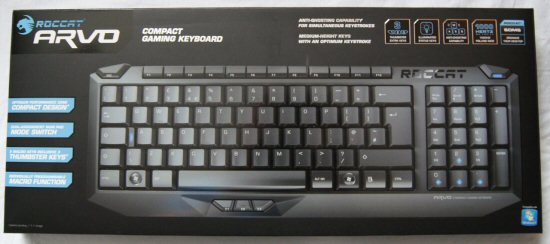
The Keyboard:
My first thoughts about this keyboard were good. It was very small compared to my usual keyboard and it had some odd thumb buttons. This keyboard looks very nice and has a totally unique design. It’s an all black design with 6 blue backlit keys. There are 3 thumb buttons just below the space bar and the numpad doubles up as a macro and directional key area.
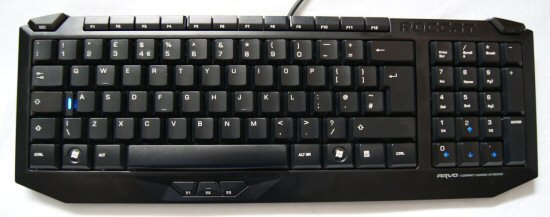
The Function keys at the top of the keyboard are great; they’re hinged and have a nice “press”. The escape and “Mode” keys are also a nice shape and look very good on the keyboard. The thumb buttons are the main special feature of this keyboard, they can be programmed to do many things in Windows and just act as normal keys in a game so can be assigned any role you like. The keys are especially useful for things like “melee attack” or anything else that needs to done very quickly. These keys lie perfectly under the thumb while using the WASD keys for movement.

The numpad area of this keyboard is an area which is quite different compared to most. While in number mode it works as a normal numpad but when switched to the gaming mode, the keys work as the delete, insert, end etc. There are also 2 macro keys which can be assigned macros of a large selection of options in the driver. There are also directional keys which become illuminated during the “gaming mode”. To switch between the “gaming mode” and “numpad mode” these is a button in the top right of the keyboard, which is the same shape as the escape key to give the keyboard some symmetry. This whole area of the keyboard isn’t something I’m too fond of, I’d have much preferred that they just stretched the keyboard out a little and added the keys in somewhere else. But saying that, I’m glad that the typing area of this keyboard is totally unaffected by the “space saving” measures, specifically the enter key being made smaller like what other manufacturers often do on other compact keyboard.
Continued overleaf...









