Music at your fingertips
Media Menu
From the main menu press the d-pad to flip over to the Media Menu.
You'll notice that your gamercard is still always shown at the top of the screen and it can be accessed from any of these menus.
By clicking on the Music button you are able to listen to your own music. Insert a CD and you can listen to it or copy it to the hard drive so you can drop those tunes whenever you wish. All games on Xbox 360 will allow you to listen to your own music. You can also connect your Ipod, PSP ,Windows PC and other storage devices to the console and download music, video or pictures onto the hard drive.
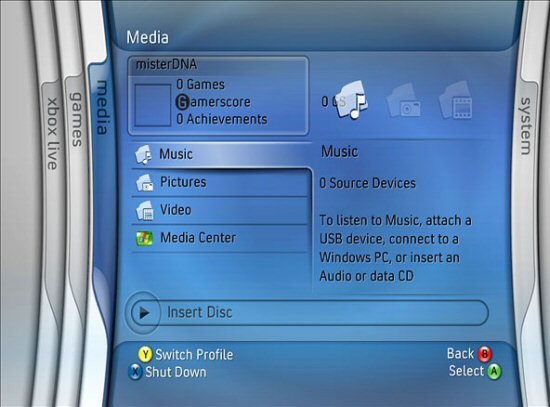
By clicking on Pictures you are able to arrange pictures that have been downloaded into a slideshow and use a number of other functions to arrange your shots. Digital cameras can even be connected in order to view pictures.Pictures can also be downloaded from your PC direct to your console.
The Video option allows you to see those movies that you have downloaded.
The final button on the Media Menu is the Media Center. This allows the Xbox 360 to communicate with Windows Media Center. You can stream pictures, music, films, tv shows and radio broadcasts direct to the 360.









