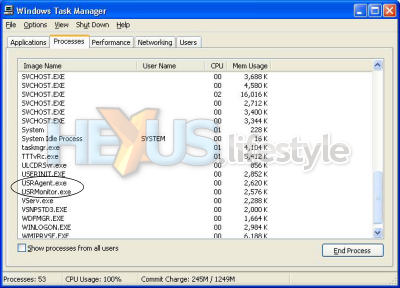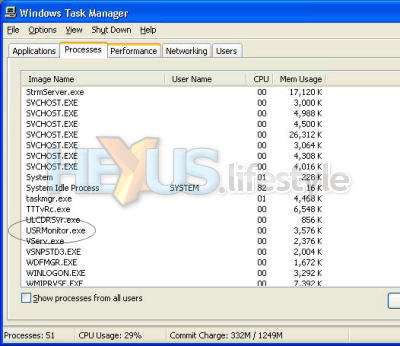Get uninstalling
We uninstalled the updaters one at a time and carried out a reboot after each uninstall - to see if the USRobotics software was now working. No joy with any of the first three XP updaters and, even after the fourth had been removed, there was no difference. Not even after a reboot.
Bum! Time for a rethinking.
We'd realised beforehand that if we shut down the US Robotics software in Windows' System Tray and started the USRobotics System Agent app from Start>All Programs, then things would be back to normal until after the next reboot, so we got to thinking about the configuration.
We watched - in Device Manager (see below) - what happened as Windows was starting up and saw that two USRobotics programs (USR System Agent and USR Monitor) were running soon after Windows got going.
However, we then noticed that System Agent - the app that actually controls the DECT phone and its interaction with Skype - was shutting down at about the time that the USRobotics icon appeared in the System Tray (see below).
Some selective start-ups were clearly needed, so Windows' System Configuration Utility was called into action - by keying in MSconfig from a Run menu. After a while, the penny dropped. Two versions of System Agent were being loaded - one from the original installation and one from the new installation - and one of them was being started up by the USR Monitor app.
Seemingly, both versions of System Agent were being terminated when the second one loaded, so there was no app running to take control of the phone. But, that wasn't what you'd think, because USR's Monitor icon in the System Tray still looked normal. Consequently, we decided to uninstall both lots of USRobotics software (clearly we didn't want both of them there anyway) and do a clean install of the beta.
However, we found that the original installation remained in place which ever way we tried uninstalling - whether using the Uninstall icon that USRobotics makes available from Start>Programs or from Add or Remove Programs list in Control Panel.
So, we ran up Hijack This - a powerful and potentially dangerous little app we normally use to clear nasties off PCs. This allowed us to permanently remove from Windows Registry the remaining (original) entry for System Agent. We then renamed the folder that contained the old program files and, after a reboot, double-checked that System Agent wasn't loading.
It wasn't, so we felt safe to do a reinstall of the beta software and, bingo! We could now make Skype calls directly after a reboot (and did a few reboots just to make sure).
We'd suffered a whole lot of confusion and messing about but at least we learnt one valuable lesson - don't install the USRobotics' software on top of an existing installation, cos it'll not only mess things up but also make it hard to remove the original when you realise that you need to unmess things! Pity the company didn't think to tell us this.
Anyway, now we'd cracked that problem, we deleted the old program folder and pressed on...