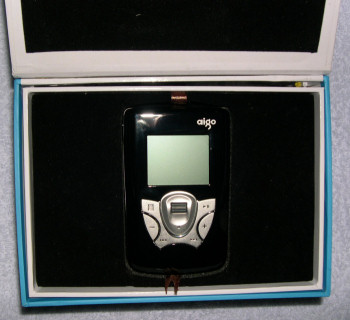Features, Presentation, First Use
To start off, here's a very brief look at the basic spec of the
MP-P750 in table form:
| Size | 111 x 69 x 22mm |
| Weight | 160 grams |
| Media Formats | MP3, WMA and WAV |
| Battery Time | 8hrs maximum playing time |
| Interfaces | USB 2.0 |
| Storage | 20 Gb hard disk |
All in all, Aigo's offering is a relatively light and compact one, and it certainly wouldn't be too much trouble to take with you on the move. As you can see, the player also supports WAV and Windows Media Audio as well as the ubiquitous mp3 format.
However, the basic specs belie the extra features which Aigo have packed into this player. As well as straightforward mp3 playback, they have also opted to include the ability to record to mp3, via either a built-in microphone (which means the player can handily double as a Dictaphone) or through the line-in socket on the player. Also included is FM radio capabilities which, although a little flaky when on the move (it uses the headphone socket as its antenna) is a most welcome addition. Finally, for added storage, the MP-P750 also has a slot for inserting and using an SD/MMC card - This could be very useful for any keen digital photographers with SD-capable cameras, as it could potentially mean filling a single memory card, and then dumping its contents to this device so that the card can be reused.
Presentation
The MP-P750 comes in a very neat, minimalist packaging, simply showing an image of the device at the front and some detailed specifications on its rear.Inside the box, the first thing you'll find is the neatly packaged
mp3 player itself. Lift out the compartment containing the player,
and you'll find the rest of the included bundle.
In the bundle you'll find everything you need to get yourself up and running - A USB 2.0 cable, manual, headphones, line-in audio cable, A/C adapter, sleeve for the player and software.
First Use
The first thing you'll be wanting to do is charge your player - This takes three hours for a full charge upon the first time of use, and just two hours on subsequent charges. The player can also be charged via its USB 2.0 interface by simply plugging it into a PC, which can perform a full charge in three hours.
Once the device is charged, you'll be wanting to transfer some music to it, which can be done in one of two ways. Firstly, simply hook the player up to your PC via USB - If you're using Windows XP or 2000, no device drivers are required as the player will detect as per a normal hard disk. The easy way to transfer music from here is simply to drag-and-drop it onto the drive via Windows Explorer. However, using the player in this way leads to a less user-friendly environment, as the MP-P750 doesn't understand Winamp playlists or the like, and the music you transfer won't be available in any kind of order (Other than any directories you've specified) through the player's File Manager, and will be unavailable entirely via the Jukebox feature of the player. Thus, to make the most of the device, you'll be wanting to install and use Aigo's own 'Music Playlist Editor', supplied on the software CD with the player. We'll take a proper look at this a little later.
Once you have some music on your device, you can simply fire it up and play it. Menu navigation takes a little getting used to (although it is covered quite comprehensively in the manual), but once you've got the hang of it you'll soon be happily enjoying your favourite songs.