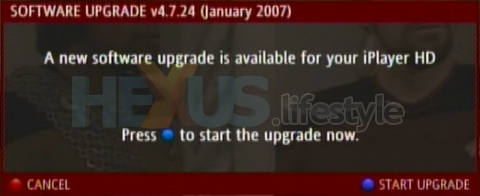THAT software upgrade (downgrade?)
We were first made aware of the February upgrade by noticing an additional item, "SW. UPGRADE", had appeared at the bottom of the iplayer's main menu. There was no info flashing up anywhere and the new menu item would have been easy to overlook.
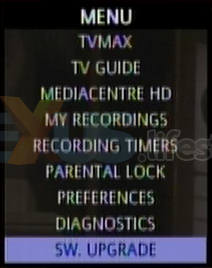
Software upgrade appeared
on iplayer's main menu
on iplayer's main menu
Annoyingly, selecting this new menu item, didn't tell us what the upgrade might do, or even offer any advice to install it. Instead, all we saw was the stark screen shown below. But, being the stupid kind, we pressed the blue button to start things off and see what happened.
[advert]According to the info menu for the iplayer, the new software was created on January 6, so why it took so long to be delivered, we simply can't imagine.
What we do know, though, is that it did nothing to improve the speed of Ethernet connectivity or make possible the use of USB-attached NTFS drives.
However, two further improvements did result from the upgrade. The first is that life became a fraction easier when the user wants to switch export locations between a networked PC folder and USB-attached drive. However, the biggest problem - the song-and-dance involved when switching between USB and networked PC - had not in any way been addressed.
Before the upgrade, the way you switched to using a networked PC folder was to entering the menu system and go via Preferences to the Export Recordings page, where it was necessary to input the IP address of the PC on top line and the name of the shared folder on the next.
And, unless you have a USB keyboard attached, this all has to be entered using multi-character buttons on the iplayer's IR handset, much like on a mobile-phone's keypad.
When switching from PC export to USB export, you needed to input 'usb' on the top line and leave the second line blank. What the manual didn't mention, though, was that if you input 'USB' in all caps, that wouldn't work - so you'd be left totally frustrated and highly unlikely to figure out why iplayer was giving you the bum's rush.
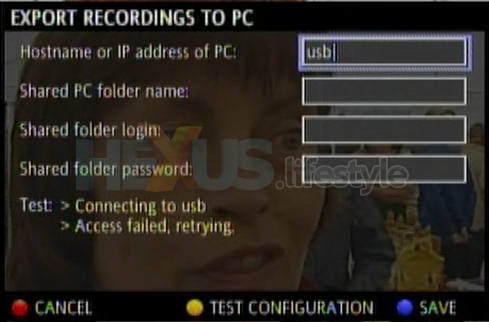
Old-look set up for Export Recordings. After the February upgrade,
arrows appeared on either side of the top box, to switch easily to a USB
drive. But switching back to exporting to a PC over the network still
involved keying in the PC's IP address and the shared folder name
After the upgrade, a new toggle switch appeared on the Export Recordings page (sorry, we forgot to grab a screenie) and that lets you, with a couple of button presses, choose either "USB hard disk" or "Shared PC folder".
Trouble is, after choosing the "Shared PC folder" option, you still need to input the PC's IP address and the name of the shared folder even if you'd keyed that in last time.
All this info is lost after you switch to the USB hard disk and want to switch back again to exporting to a PC - just as it was before the software upgrade.
So, this first additional fix wasn't much of a fix at all, though it could be interpreted as a tacit admission that exporting via Ethernet is rather more trouble than it's worth.
If we forget the need to sort out the iplayer's slow Ethernet speeds, though, we still can't think of a single excuse for not having iplayer able to remember the PC's settings for "Shared PC folder" and recall them as and when you want to switch to exporting over Ethernet.
But that amnesia-fix didn't happen and nor did the improvement we'd have wanted next - for iplayer to remember settings for different folders on a single PC and also for folders on more than one PC - and to give you a menu selection of what to choose.
The need for repeated inputting might not seem like a big deal to a PC user sat down at a keyboard but the iplayer doesn't come with a USB keyboard and the user is expected to do the entries from the IR handset. Anyway, even if you happen to have a USB keyboard, having one attached isn't terribly practical if the iplayer is in a living room or housed in an AV cabinet.
Moreover, contrary to the selling story that Evesham told at the outset, it's seemingly not possible to get wireless keyboards working with the iplayer - not yet, any way, judging by the fact that the company has had to agree refunds for cable-free keyboards it sold for use with iplayer.
Why Netgem can't implement a sensible choice is beyond us, the more so when all you have to do to play back from a hard disk or networked PC is pick the item from a menu.
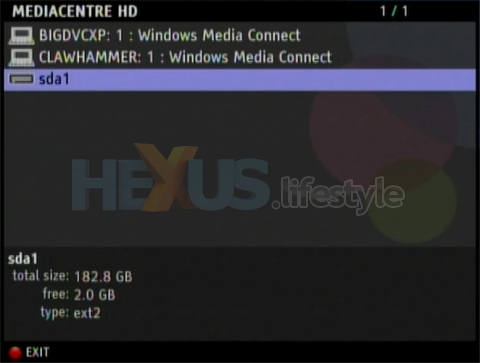
Choosing where to play back from, one of two PCs or a USB
hard disk (sda1). Maddeningly, there's no comparable easy-select option
for choosing which PC folder to export to - even after the latest upgrade
The second additional improvement, according to Evesham, was a fix for a problem that we knew nothing about.
Apparently, post-upgrade, MP3 audio streams are better recognised. Evesham says iplayer now handles all formats. Perhaps complaints from users of equivalent products launched earlier in other countries have driven this one along but it's not something we've seen iplayer owners moaning about in the HEXUS forums.
So, really, the only substantive change resulting from upgrade was that users could at last export recordings of any duration to an attached FAT32-formatted USB hard disk - and those with sufficient patience could do the same over Ethernet with NTFS or FAT32 drives.
However, it turned out that while the upgrade did address the 2GB file-size export problem, it was more of a workaround than a fix - exported files still couldn't be larger than 2GB, as we explain overleaf...