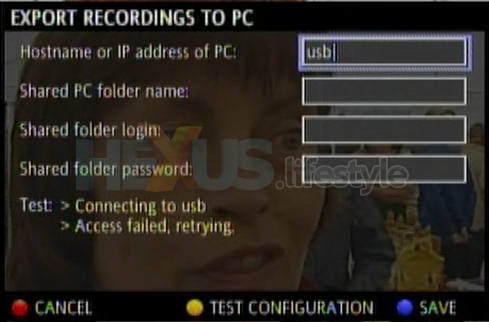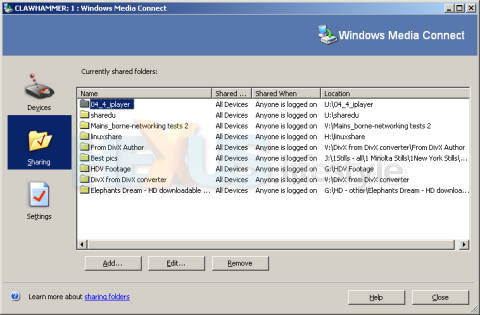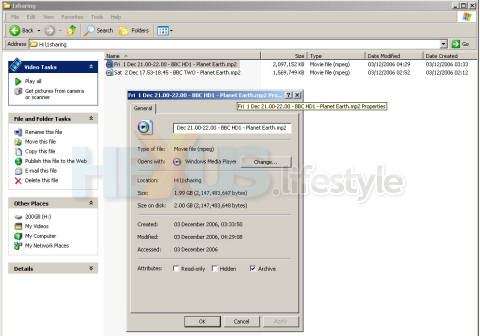Yes, ext2 does work. Really!
When you have a USB-attached NTFS-formatted drive and want to choose this for exports - going via Menu> Preferences> Recordings Export - the iplayer tries and fails repeatedly to connect, putting up a message as in the next shot.
The same problem accessing NTFS drives doesn't crop up with exports from the iplayer over Ethernet, whether the drives are within networked PCs or are external and only attached to them.
If the PC can see a drive, then so, too, can the iplayer - and read from it - assuming you've set up the relevant folders on the drive to be accessible using Windows Media Connect (something we found was not possible with ext2-formatted drives attached to the PC by USB).
Windows Media Connect - currently
shared folders (click for larger image)
shared folders (click for larger image)
However, for the first couple of months after Evesham put the iplayer on sale, there was a bug that prevented files larger than 2GB being exported via Ethernet, whether drives were formatted as NTFS or FAT32.
The same was true for exports via USB to FAT32-formatted drives but not for USB-attached drives formatted as ext2 and that's one reason why we reckon support for ext2 is so significant.
With non-ext2 drives, the first 2GB would go over - but nothing more than that - and the iplayer lacks the intelligence to tell you what's going on, it simply reports, "Export failed". D'oh!
This was a major problem and one that alone would have justified our advising the average consumer to steer well clear of the iplayer.
When exporting standard-definition programmes, that 2GB limit gets breach within about one hour and 10 minutes, and while that situation existed, the iplayer's export capabilities sat firmly in the chocolate-fireguard category.
Another serious issue is that the speed at which iplayer can export via Ethernet is dishearteningly slow - under 5Mbit/sec, or little more than 0.62MByte/sec.
As an example of what this means, a standard-def broadcast that was 49min and 37sec long took 13min 30 sec to export over Ethernet.
So, even if the 2GB problem hadn't been there and it were possible to export a long programme to a PC via Ethernet, the export time would be painfully long.
Movies on Film 4 can easily last two-and-a-half hours with adverts - and a programme of that duration would take close to 40 minutes to export. But, of course, it wasn't possible to export such a lengthy programme the official way!
Further, the rate at which media can be brought over from a networked PC is too low to allow you to play back recordings of high-def broadcasts you might have contrived to get onto the PC. Our method to do this was to export to an ext2-formatted drive attached to the iplayer by USB then attach that same drive to a Windows PC and copy the recordings over.
In contrast with Ethernet exports, exports to USB-attached drives - whether FAT32 or ext2 went out at around 30.4Mbit/sec (3.8MByte/sec) or better. That's over six times faster than via Ethernet. However, it's nothing like as fast as the 116Mbit/sec (14.53MByte/sec) we could achieve with a copy from a PC to the same USB drives.
To ensure that the network speed problems we were seeing were genuinely down to the iplayer, we carried out a whole lot of tests of our network and main review PC.
We double-checked the speed of the PC's internal hard disks and confirmed they were many times faster than was required. None of the drives had read speeds slower than 120Mbit/sec (15MByte/sec) or write speeds slower than 104Mbit/sec (13MByte/sec).
Then we carried out copy and paste tests over the network from PC to PC, just to see if there were any issues with the 100Base-T side of our network.
The data rates we achieved were massively greater than those involving the iplayer. We were convinced that the iplayer itself was the cause of the problem because in the PC-to-PC tests, we put one PC onto the network directly in place of the iplayer.
The worst data rate we could contrive to achieve over the network - PC to PC - was 44.7Mbit/sec (5.59MByte/sec), and that's virtually eight times faster than the iplayer achieved using the same cable and connection set up.
Typically, though, our PC-to-PC networking data-rates were more like 57Mbit/sec (7.1MByte/sec), which is over 11 times faster than the iplayer managed during exports over Ethernet.
A quick burst in Microsoft Excel shows that the HD recordings we'd made generally had playback data rates of around 23.36Mbit/sec (2.92MByte/sec). And that's clearly well within the capabilities of the 100Base-T network we were using.
But the playback of HD recordings was beyond what the supposedly 100Base-T-equipped iplayer could handle - though HD programmes played just fine from USB-attached hard disks.
Fortunately, standard-def recordings played back okay through the iplayer over Ethernet and so, too, did compatible highly-compressed HD files, such as those in WMV, DivX and XviD formats. In contrast with broadcast HD, their relatively humble data-rates are within the iplayer's crippled Ethernet capabilities.
Mind you, it's not that recordings of hi-def broadcasts can't be played back at all by the iplayer over Ethernet, it's just that the effort isn't worth making due to the slow data rates.
Whether long or short, HD programmes we'd got onto a PC started playing after about eight seconds but only in fits and starts. Then, soon after, we were told that the programme had ended and advised to press the handset's "C" button to exit.
But, in fact, the recording hadn't ended.
If we'd had the patience, we could have got all the way to the end, though only by pausing every few seconds to let the data cache on the iplayer, then watching for a few seconds and pausing again.
That, however, is clearly not an overly satisfactory way to watch hi-def telly!
In early February, a software upgrade - V4.7.24 - did finally arrive to address the 2GB file-size export bug but brought with it one unpleasant side-effect.
More on all this on the next page...