Creative Nomad MuVo² 4GB
The unit iself is a tiny little thing, easily able to fit in the palm of your hand, even with its protective cover on. I have tiny girly hands, so if you have massive meat lumps, watch you don't lose it under a fingernail or something.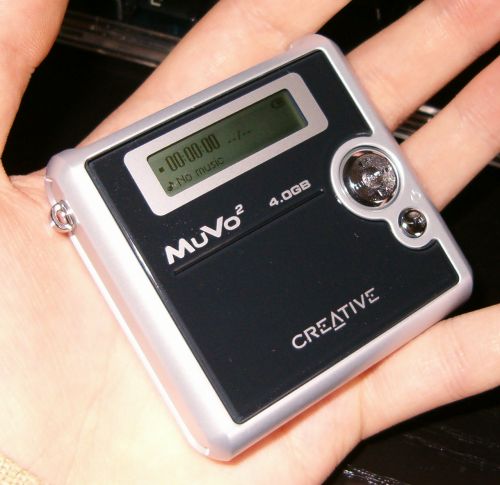
It comes in a couple of colours from what I can make out, silver and black. The silver is more attractive in my opinion but the black is pretty cool in its own way too. The front of the unit is dominated by the product specific lettering and logos, the tiny LCD display and the two control buttons.

The LCD is a semi high resolution affair that uses easy to read fonts and a nice, bright blue backlight. It's pleasing to the eye and during normal playback of tracks you get track time information, the position in your playlist that the track occupies, indication of battery life left and a scrolling label containing the song name, or filename if it can't read the tag info. General stuff but it's all you need.
The two buttons are self explanatory. The larger one is for menu invocation and navigation, track navigation and volume control. The smaller button turns the unit on and off (hold it down for a few seconds for that toggle) and controls the play/pause toggle.

Here's where things start to fall down a little. You get 5V DC input for recharging the battery, USB2.0 port for the cable to connect it to a PC and the 3.5mm jack and accompanying control interface, for headphones. No simple button hold toggle to stop you manipulating the unit as you carry it around, you need to use a few stabs of the navigation button and the menu for that. Also no external volume control on this top edge, another design flaw of sorts, more on that later.
Menu System

The menu system is easy to use, if a little fiddly due to the size of the directional button. A quick stab of the button brings the scrolling menu up and you have access to each of the sections. Play Mode lets you adjust how the MuVo² will play your tracks; either repeating them, playing your chosen playlist randomly, stopping when it comes to the end of the playlist, repeating just a single track or playing just one track before stopping. Pretty standard stuff.
The EQ gives you limited control over the equaliser built into the unit, four frequency ranges are available for adjust and there's a limited set of preset EQ levels to experiment with.
The Browser is where all the action happens. It allows you to navigate the folders (and subfolders) of music you've uploaded to the MuVo². Playing a folder of music is a simple matter of navigating there and pressing the play button. The only downside is that you can't play files uploaded into the root directory of the hard disk, without using a playlist entry. Took me a while to figure out where my music had gone when I uploaded some stuff there, only to realise it was there but the browser can't let you play it directly. Playlist files are Winamp compatible, so some of the effort in creating them can be offloaded there.
Overall it's a piece of cake to use, even for idiots like me. My only complaint is the design of the navigation button makes it hard to accurately press left or right without depressing the button at the same time, selecting the current menu item. People with bigger fingers than my child-like digits should watch out.









