Features, Presentation and First Use
Features first in handy table format.| Size | 2.6" x 2.6" x 0.8" |
| Weight | 3.2oz (with batteries), 2.5oz (without batteries) |
| Media Formats | MP3, WMA and WAV |
| Battery Time | 10hrs maximum playing time |
| Interfaces | USB 2.0 |
| Storage | Hitachi 4GB Microdrive® 3K4, CF+ interface, 1" |
The overriding feature in the list is the use of Hitachi's latest generation Microdrive, a product they acquired in the purchase of IBM's disk drive division. Possibly the crowning glory of the IBM disk range back then, the latest Microdrive features a single 4GB platter in the 1" form factor, making use of the CompactFlash+ interface (it can act as a native ATA device, as well as with regular CF and PC Card Type II interfaces). Formatted out of the factory with the FAT32 filesystem, it makes the MuVo² a 4GB portable mass storage device, as well as a mobile audio player.
Presentation
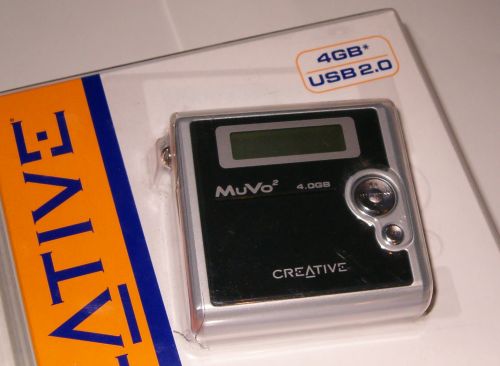
The presentation is neat and attractive without going overboard. It's clear what you're purchasing, a 4GB MuVo² with USB2.0 interface. Getting into the packaging is a less than easy affair. The plastic clamshell halves are heat joined and there's no easy mechanism for opening it up. I chose the non-optimal weapons of mass destruction route, plundered from a sand pit just outside Tikrit, a hefty pair of scissors.
Once inside, the manuals, driver and application CD, mains charger, carry case with belt clip, USB2.0 transfer cables (one short, one long) and Creative ear buds all fall out of the main inner packing area. A couple of cardboard sheets then separates you from the MuVo² and its battery.
There's not much to a product like the MuVo² and all the better we are for it. You plug the mains charger in to a wall socket, pop the battery in, hook it all up to the mains and let it charge up while you install the software and have a quick read of the manual.
First Use
The manual doesn't tell you much bar "Install the software and use it after hooking the MuVo up to your PC". So you do so. Pop the CD into your optical device of choice and the installer springs into life. Unlike the MuVo NX that Tarinder reviewed here, the MuVo² only offers one software choice after Adobe Acrobat Reader, Creative MediaSource. MediaSource is an audio file player, CD ripper and conduit for managing the files on your MuVo². More on it on upcoming pages.Once charged, using MediaSource to get existing media onto the MuVo² is child's play. Hook it up to the USB2.0 cable on a spare port, launch MediaSource, open the MuVo² in the right hand pane, your music files in the left, drag them across, dropping on the MuVo² device effectively. MediaSource then does the copying needed.
After you've stuck a bunch of media on there, unplug the USB2.0 cable and let the MuVo² index your new files. It doesn't take long, it just checks to see what's new.
Then you play them.









