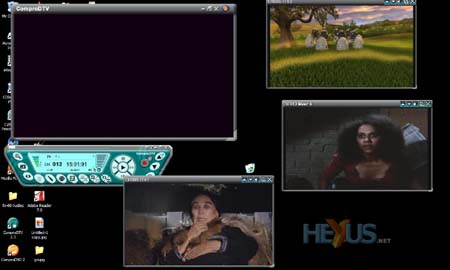Software
Now it's time for a look at the software that comes bundled with the Compro VideoMate U3.
It's customary these days to ship not just a TV-viewing app, but also a DV- burning program, so that recorded programs can be put onto removable media for long-term storage and viewing. That is also the case with the U3, Compro bundling an own-branded TV viewer and burning app. Also included is Ulead Photo Explorer 8.5SE, which, contrary to its name, is a general media-manager program.
We were also amazed to read in the troubleshooting section of the start up guide that the program is needed to decode files in DVB-T MPEG-2 format and for MPEG-2 recording. Go figure!
The trouble is, Photo Explorer will try take take over not just your computer but also your soul. It installs a system-tray application that prompts you whenever media with - well, media on it - is inserted into the PC. It's probably a useful feature, but this reviewer isn't keen on software that just presumes that it has the right to install itself in such a way. You can, though, disable that side of things without affecting the MPEG-2 capabilities, so it's no big deal.
We will focus on the TV-viewing application that is at the heart of the software bundle. The interface for ComproDTV is similar in some ways to AverMedia's offering. However, subjectively, it looks a bit nicer and feels rather less dated.

One issue we do have with the interface, though, is working out what some buttons do. Basic operation is simple enough but a number of the buttons are somewhat nondescript. It's only a minor issue, however, as there are pop-up tool tips and the interface is simple enough to remember once you've learnt what everything does.
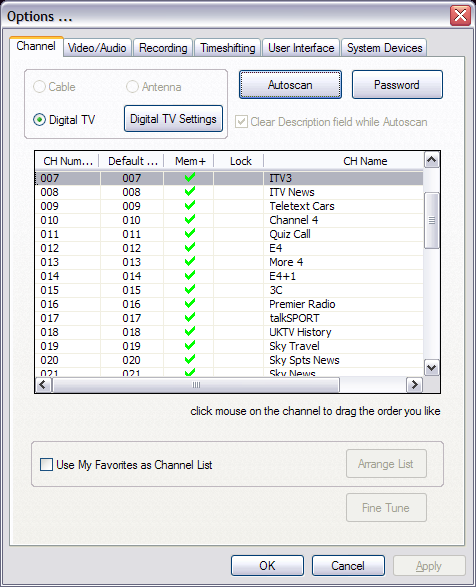
The settings menu isn't as jazzy as the main interface but at least it's well laid out. Enough talk about looks, though, how about the features?
What struck us about the DTV software, was how responsive it was. It's hard to quantify such a thing but channel switching definitely seemed quicker than with other software we've used. As you switch channels, the audio stream starts playing slightly before the video appears and, perhaps, that creates the impression of faster switching. Nevertheless, we did feel that the software is nippier than others, not that such a thing is going to be a massive factor in deciding which product to go for.
Most TV viewing applications have some form of channel-surfing option. ComproDTV is no exception.
ComproDTV displays channels around the edge of the video window, updating them in a clockwise fashion, and will display a live channel in the middle. This makes channel surfing quite easy. Such operations do tend to be a little sluggish and this is the case even with the seemingly nippy DTV software. It is easy to use, however.
The best feature of the software, to our mind, is its multi-channel viewing capability. Up to three additional, secondary viewing windows can be activated, each showing a different channel. The screenshot above sort of shows this in action but, as is often the case with media-player and video-editing software, our screen-grabber couldn't capture the footage being shown on the main overlay window.
Obviously, you don't hear the sound from each of the four channels all playing at once but you can switch from one audio signal to another at the click of the button. Now, all you have to do is learn how to watch four television programmes simultaneously - channel-surfing on steroids!
The usual features such as scheduling, time-shifting and recording are available. Adjustments can also be made to brightness, hue, contrast, saturation and sharpness to get the picture how you like it. Switching channels presents a nice "now and next" overlay so you can see what you're tuning in from and to.
We took a shot of the best sport ever - arrow and cork (aka darts) - to demonstrate the playback quality of the U3. It's standard-definition digital television and on a par with any other DVB-T tuner, so no nasty surprises to be had.
Once you've got used to the interface, which isn't the best that we've seen (nor the worst, for that matter), it's clear that Compro has combined some nice software with the U3 hardware. We like the multi-channel features, the "now and next" overlay and the responsiveness when performing functions such as channel switching. Of course, such thoughts may not be relevant to you, if intending to couple the U3 with some other media-center program or Windows MCE itself.