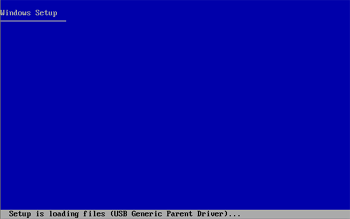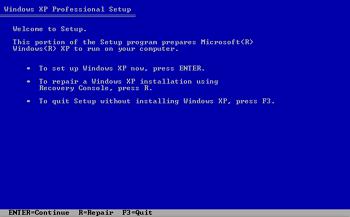Getting Started
Installing Windows from scratch for the first time can be a daunting experience. Usually you've just successfully built your first home-made PC and the last thing you need is for the OS installation to slow you down, so here's a guide to what you'll see along the way installing Windows XP.
Preinstall
The first thing you need to do is boot from the Windows XP CD. Usually, it's just a case of sticking the CD in the drive, resetting the system and waiting for it to boot. Sometimes you'll find it takes just a little bit more work, if your BIOS isn't set to try to boot from CD. Consult the manual for your motherboard and find out how to get into the BIOS settings and change the boot devices or boot order. Make sure the CDROM is on the list, best make it the first boot device, but make sure the hard drive is still on the list, then save and exit the BIOS. Now we should be on our way.The first thing that will happen when booting from CD is the loading of lots of drivers. If you look closely at the bottom of the screen at this point it'll ask first if you want to do an automated system recovery, which you can ignore. Shortly afterwards it'll suggest that pressing F6 will allow the loading of 3rd party SCSI/RAID drivers. If you have certain types of SCSI/SATA/RAID drives then you may require a driver that isn't on the Windows XP CD. In this case you should have a floppy disk with the drivers on (if not, look out for a guide on how to make one.) Hit F6, put it in the floppy drive and wait a while as Windows Setup loads.
If you hit F6 during boot it'll ask you to load the 3rd party drivers, follow the instructions on screen, then proceed to the next stage.
Now this is the bit where everybody, not just some of us, have to actually start pressing keys. Press enter if you feel like installing Windows, which I'm hoping you do. Next there's the license agreement. Read it very carefully, word for word, then sign your life away by hitting F8.