iMON Remote Control Software
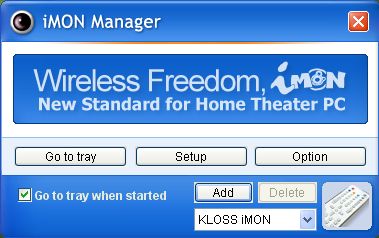
I mentioned the remote control's software driver earlier in the article with the software interface being the second software component needed to get the most out of it. iMON is its name and it installs a controller for the remote control, installs an iMON monitor applet on the screen so you can see what application the remote will control and it has a configuration interface so you can edit the remote's functions.
The applet on the screen is the iMON logo overlayed with the icon of the application it's controlling. In the photograph below, iMON is controlling Windows Media Player.

Setting up iMON is a piece of cake. Choose the application you want to set controls for (Windows Media Player is the only standard application iMON comes setup to control, you need to add others yourself), add a new command, choose the keyboard shortcut you want to emulate with the remote, double press the remote button you'd like to assign it and that's it, you're done.
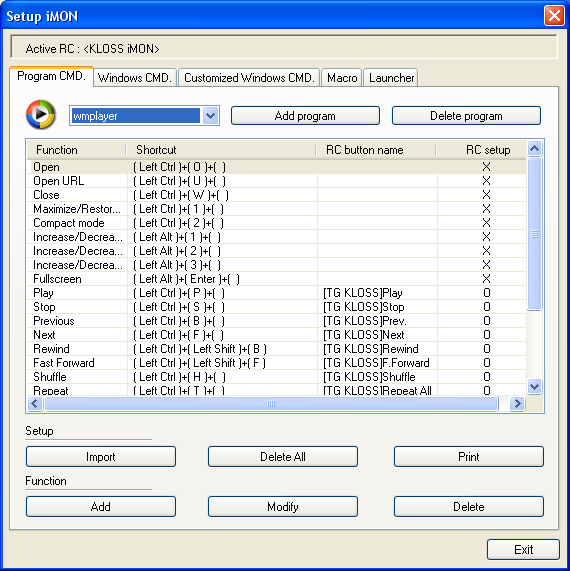
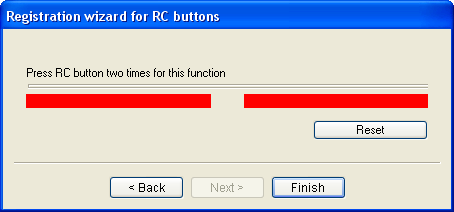
There's also a tab where you can control Windows' functions.
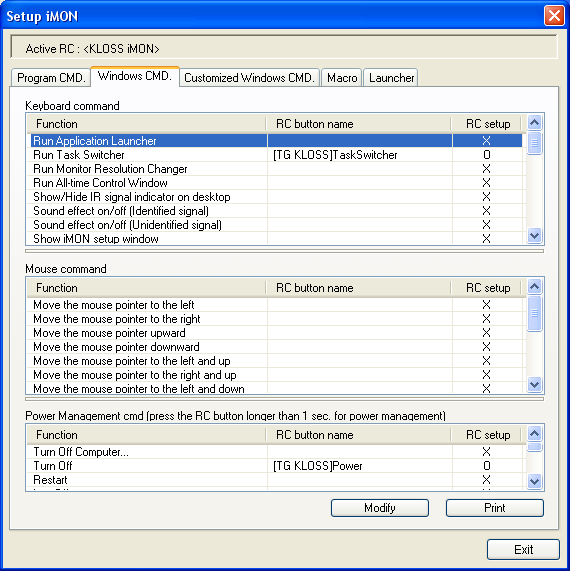
Effortless setup, powerful options and flawless operating for me during testing means that while the remote isn't the most comfortable to use, when you do use it it works perfectly and you have a large amount of control over KLOSS, wirelessly. Obviously aimed at those wishing to setup a media player PC, iMON is a definite highlight.









