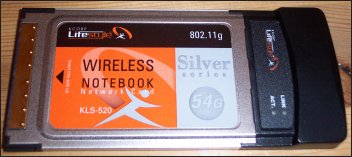Bundle, Presentation and Manual
The T2.e/MCE2005's bundle contains just about everything you need to get the unit connected to a modern UK television set and optional AV receiver.Cabling wise, you get an S-Video and stereo phono extender for connecting to an S-Video set with phono inputs. Since the T2.e/MCE2005 doesn't support phono audio output, a 3.5mm to stereo phono adaptor is provided. S-Video and stereo phono to SCART is provided, too, for connection to receiving devices with that input connector.
The remote is an integral part of any good media center experience and I'm happy to report that the default Microsoft remote is a good one.
Weighted nicely and easy to hold and grip, the standard MCE2005 remote features the ubiquitous Start button in the centre, large menu navigation and operation buttons, main video playback function buttons at the top and a cluster of four important MCE2005 buttons underneath the Start and mute buttons. The bottom half of the remote is dedicated to an alphanumeric input pad. It's my favourite remote to-date for this class of device, and it's the same remote you will find with the MCE2005 tuner hardware bundle, to pair with the software.
Tranquil, realising the desire for many users to use an MCE2005 PC as a conduit to displaying digital camera pictures on their TVs, ship you a great little card reader that connects to one of the T2.e/MCE2005's limited number of USB ports.
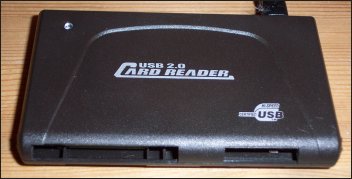
It supports Compact Flash, Memory Stick, SD/MMC and SmartMedia memory cards.
Order the WiFi card option and Tranquil supply you with a KCorp Lifestyle KLS-520 which is capable of 802.11g operation at 54Mbit/sec.
Plugging in to the PC Card slot on the read of the T2.e/MCE2005, the card enjoyed fine performance during my testing, besting the Centrino hardware in my laptop (802.11b) when connecting to my 802.11b access point at 11Mbit/sec in terms of signal strength and connection speed, when both were positioned identically in reference to the access point.
Manuals
Tranquil fall down here, supplying a connectivity manual to get the cables connected in the right places, but no MCE2005 introduction guide. While the on-screen help for MCE2005 is pretty good, a paper manual would have been appreciated. Yes, I know nobody reads the manuals for consumer electronics, but I still maintain they need to be supplied as much as possible.The included setup manual is a fine read though, walking you through the setup procedure without issue or complex language, ideal for the first time user. In that respect, I have no complaints.