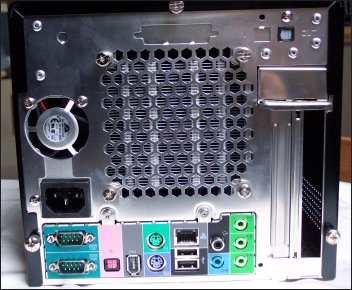Exterior Appearance
The teaser shot on the previous page gives the game away, and if you've seen the SN95G5, you've got the perfect idea of what the SB77G5 looks like. Brushed, black aluminum, stealthed drive bays and spot-on detailing are all present and correct. To save your time and our bandwidth, my examination of SB77G5's looks will be short and to the point.If I were to change anything about the front of the G5 chassis, it would be to remove, or make smaller, the XPC logo. Essential for Shuttle's branding, but the most out of place item on the front, given the nature of the rest.
The bottom section of the front hides the mic and speaker ports, dual USB2.0 and unpowered FireWire400 ports. You access them by gently pressing on the area close to the three dots, on the right of the panel, which then drops down. A silver plastic push button hides the optical drive bay. Tray-loading drives are the only type really supported, the stealthed bay requiring one to operate it properly. Underneath the optical bay section lies a cover for an external 3.5" drive bay, held shut by push latch. The pair of buttons for power and reset flank the discreet blue and orange LED covers, that let light through to show you power and IDE/SATA channel accesses.
The rear of the SB77G5 holds all other expansion ports and access to the pair of I/O backplane slots, one for an AGP card and one for PCI. A pair of serial ports, digital, optical audio input and output ports, powered FireWire400, Gigabit Ethernet, PS/2, two USB2.0 ports and speaker connections are all available on the SB77G5's derriere. Hexagonal cutouts allow airflow from the ICE cooler to pass out of the chassis to atmosphere.
Shuttle stamp their name on both flanks of the aluminium lid, with pressed holes underneath to allow a modicum of side airflow to feed the ICE cooler.