Software and Manual
In previously seen systems from Time, the software bundle was a definite let down. Not so with the Axis 64, Evesham do very well.Microsoft Windows XP Home Edition provides the operating system base. With the differences between XP Home and XP Professional minimal and with none really impacting the Axis 64's majority usage as a single family PC or media center, we'll forgive Evesham for not shipping XP Pro. The actual XP base that both operating systems are built around is definitely the optimal software platform for the chosen hardware.
The OS was installed into a single NTFS partition that spanned the entire formatted disk volume, 152GB on the Maxtor 160GB SATA drive. Pre-configured with a single administrator class account, I'd have preferred to have seen a more limited privilege account as the default login, with a user manual to instruct and guide on setting up account with more access (and therefore potential problems).
Service Pack 1 and all current Windows Update patches came pre-installed, something I'm always happy to see, minimising user interaction in getting the system up-to-date, out of the box. All drivers were installed and the system performed as you'd expect a current XP Home installation to do. Evesham shipped CATALYST 3.9 drivers for the Radeon 9800SE, a revision away from the current 3.10 release. Similarly, the VIA Hyperion chipset driver revision was 4.42, a bit behind the 4.51 revision released in December. However both the graphics card driver revision and the chipset driver revision are sufficiently recent enough to have minimal impact on performance. The system was benchmarked using the installed driver revisions, more detail on the following page.
Extra installed software ran to the Pinnacle suite of applications. CD and DVD authoring are the main focus, Instant CD+DVD was installed and worked fine. Burning a DVD-R at 4x was trouble free and the resulting movie disk worked in a test Pioneer DVD deck. Pinnacle Studio 8.6 SE allows for video capture using the Radeon All-In-Wonder, interfacing with the DirectX capture interface, much like Windows Movie Maker. To aid you in creating your resulting video masterpiece, you get a bundled copy of Pinnacle Hollywood FX, an effects package that lets you use the usual stock fades, wipes and block transitions between scenes, along with some other non-standard but interesting effects. It's not optimised for Athlon 64 in 32-bit mode, although if it makes use of SSE2, which it should, a performance boost can be had there.
Past the Pinnacle software suite, you also get an office suite of applications in Microsoft Works 7.0. As office bundles go, it's near the bottom of the pile. Works Suite 7.0 bundles the full version of Microsoft Word 2002 in with the default Works applications and would have been better value. Also, something like OpenOffice.org would have been a smart choice, the fork from StarOffice having established itself as something of a very able suite of tools, rivalling full Microsoft Office in certain areas and outclassing it in others. It's very tempting price of £0.00 would have seen it a decent inclusion with the Axis. As it stands, office software only gets a passing nod and you only get a mediocre suite in Works 7.0, although it's to be argued that it's better than nothing. I berated Time for supplying nothing, at least Evesham's licensing tryst with Microsoft results in a CD of applications to install.
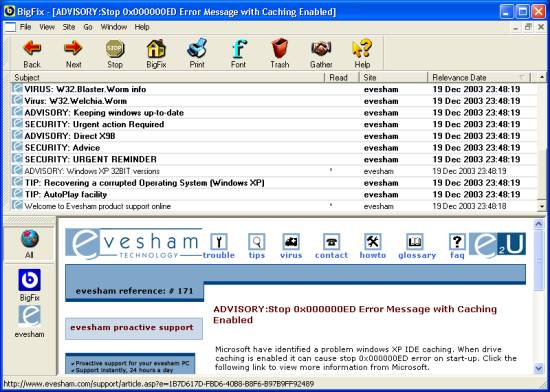
Evesham also go the extra mile with support. An application called BigFix gives the user an easily searchable database of web extended links, containing everything from hints and tips for extra performance, information about 64-bit operating systems you might run in the future on your Model 3000+, to solutions to common Windows XP Home problems that users often run into. The interface is a little confusing at first, some of the more important alerts you'd want to read are hidden on first use, but it soon becomes apparent that you should read them. It's a good idea, executed well and it updates itself at regular intervals from the Evesham website, alerting you to product and support information and updates. It's not a replacement for Windows Update, more a handy complement. Nice one Evesham.
That's your lot. If you poke around on some of the CDs, the Radeon CD in particular, you'll come across some game demos and graphical demos to show off the graphics card, but no full games to be playing out of the box. A couple of early 2003 titles from the current bargain bin would have been nice, 2003 being a decent year for games. It's not barren and the Pinnacle suite is very decent, but Works is mediocre and there's precious little else, save for the RemoteWonder software, that gets installed on an Axis 64 as configured for the price point.
Manual
Along with the excellent quick start guide, the Axis 64 user manual is simple to read and contains decent information. Like any home PC manual, it could go into masses more depth and hold your hand a little more, especially from the perspective of a first time buyer. However there's nothing wrong with the actual presented information in isolation and the manual remains a highlight of the presentation. A guide to Windows XP always helps, I'd like to see one of those too at some point from Evesham, budget permitting.If you're confident with a PC, the Axis gives you plenty of information to be going on with, more novice users might feel a little wanting, although further information and help is never too far away with the latest Microsoft operating system. Hook up to the internet and the information world is your oyster.









