System Setup and Notes
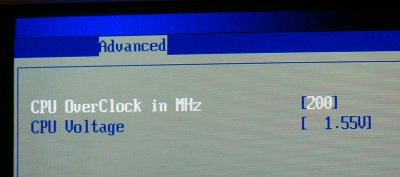
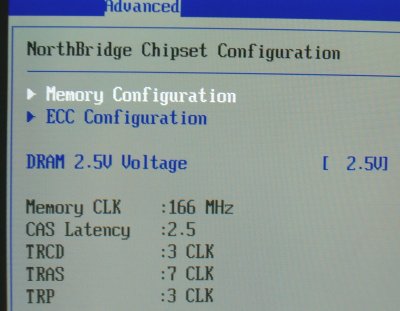
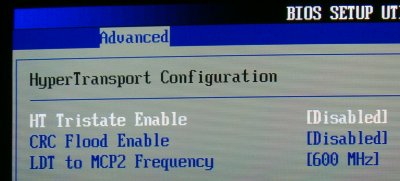
The three BIOS pictures above show the shipping BIOS configuration. The interesting things to note are the DDR333 setting (166MHz) for the memory modules, along with the shipping memory timings. 2.5-3-3-7 is around the lower end of the spectrum of memory timings for DDR333 modules. Time seek stability over performance and it's very possible that registered ECC DDR333 modules that support faster SPD timings are rarer than DDR400 modules. Whatever the reason for the fairly underpowered memory modules, the screenshots above show the benchmarked settings. Of course, the Opteron memory controller performance will seek to make any module performance problems as unnoticable as possible. It should still be competitive against the other test system.
The system shipped with the 44.03 Detonator XP display driver. Rather than choosing to benchmark with the shipping driver, I updated it to ForceWare Detonator FX 52.16 for comparison purposes. Time assure us that it will ship ForceWare 52.16 on all systems bought today, since it's an official WHQL'd driver.
Hardware
- Time Platina FX System, ASUS SK8N, 1GB DDR333, Athlon 64 FX-51, GeForceFX 5900 Ultra, 160GB 7200.7
- NVIDIA NV35 Ultra Reference board, 256MB, AGP8X, NV35
- Intel Pentium 4 3.0 'C', 15 x 200MHz, 512KB L2, HyperThreading
- EPoX EP-4PDA2+, Intel i865PE (Springdale-PE), Socket 478, dual DDR400
- Corsair XMS3200LLPT, 2 x 256MB, 2-2-2-5
- Enermax 431W PSU
- Swiftech MCX478
- Seagate Barracuda ATA IV 80GB
Software
- Windows XP Professional w/SP1 and current Windows Update patches (as of 14/10/03)
- Detonator FX 52.16
- Intel Chipset Driver 5.00.1012
- NVIDIA nForce3 Platform Driver
- DirectX 9.0a Runtime
- 3DMark 2001SE v330
- Realstorm 2003 Raytracing Benchmark
- LAME 3.92MMX MP3 encoding (U2's Pop album to 192kbps CBR)
- HEXUS SETI benchmark
- HEXUS Pifast benchmark
- Sciencemark 2.0 (Primordia test w/Ag)
- Unreal Tournament 2003 (HEXUS Custom Suntemple Low Detail demo)
- X2: The Threat Rolling Demo
- Serious Sam 2 Demo (Sierra De Chiappas timedemo)
- Comanche 4 Benchmark Test
Usage Notes
Using the Platina for a longer length of time, compared to the usual duration we get with review samples, allowed me to discover any quirks or foibles the test system had. The system functioned perfectly when it booted correctly, but therein lay the problem. With the shipping 1001 BIOS, the SK8N can be a scarily temperamental beast, losing configured settings at will, resetting itself under load conditions and resetting the CMOS clock at random. All of those issues are solved with the official 1003 BIOS, with the exception of some BIOS quirkyness when trying to enter it to change settings.Depending on your timing of hitting the DEL key to enter the BIOS setup screens, the SK8N BIOS splash screen will turn multicoloured and the system hangs. It's very hit and miss and entirely suboptimal in terms of setting the system up. While a further BIOS update may cure that problem, it's something that persisted throughout testing and became a major pain at one point, refusing to boot properly 8 times out of 10. Time will ship current Platina FX's with the current official BIOS, which should be fine, and you may never need to enter the BIOS at all after it ships to you. Here's what the corrupt screen looks like.

Overall, the SK8N is definitely one of the buggiest motherboards I've come across in recent months. We'll chalk that up as platform teething issues, since the nForce3 chipset is brand new and on its first revision, to be kind to ASUS.
Onto the graphs.









