Hardware II
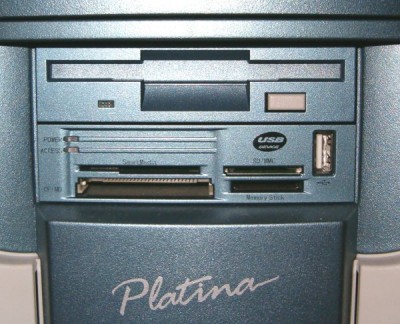
The card reader sits just below the floppy drive, both colour coded with the metallic blue finish of the majority of the front facia of the case. It's quite an attractive colour in normal ambient light, it was hard to let my camera flash do it proper justice. I like it anyway. I'll moan again about preferring to have aluminium on a system like this, but with the number of ports available on the front of the case, none readily available in an aluminium finish (especially the Audigy panel), you can forgive Time for sticking with the supplied chassis.
Click for image of the drive cage (approx. 40KB)
Click for image of the hard drive (approx. 20KB)
The hard drive sits in its own little drive cage at the bottom of the case, near the front. There's no fan behind the cage, instead a single fan at the rear of the case is the only active cooling source for the case innards. Like the UltraStation, the Platina doesn't suffer from the lack of cooling. It doesn't get hot inside, at least not enough to warrant more fans, which means the noise is kept to a pleasurable minimum. The 5900 Ultra is the loudest of the case components, generating a fair bit of audible noise in 3D mode, dropping to nearly silent in 2D mode with a reduced rotation speed on the fan. In 3D mode however, you're more than likely to have the speakers up nice and loud, drowning out the noise.

The satellite speakers, of which there are seven in total, are sufficiently meaty to fool you into thinking they cost a lot more than the £100 retail price. Each satellite has it's own tweeter and mid-range driver, giving a total of 14 discrete speaker drivers in all. Combine that with an attractive black subwoofer with plenty of punch and you have a good 7.1 surround sound gamers package. Music reproduction is excellent, I've annoyed my neighbours on more than one occasion using them.
The control unit in the picture above connects to the subwoofer, itself home to the electronics that drive the whole package. It gives you simple volume control over the whole speaker set, with a seperate dial for the subwoofer. A pleasing green LED surround on the topmost dial lights up when active and you can turn the speakers off from the unit, twisting it all the way counter clockwise.
A cool feature of the control unit, fully supported by the Audigy 2 ZS software bundle, is a USB port for hooking up a Creative MuVo MP3 player, transferring audio files to the MuVo from the control unit. A nice example of integration with the hardware, it's just a shame Time don't slip a MuVo into the bundled hardware too. A futher set of headphone and mic ports are on the side of the control unit, rounding off your audio connectivity options. That's no less than 13 3.5mm audio jacks for plugging stuff into, yikes.
Click for image of the speaker controller (approx. 20KB)
Click for image of the speaker controller USB port (approx. 32KB)

The picture above shows one of the more interesting parts of the system. An InWin IW-P250A3-1 power supply, with a nominal maximum output of only 250W is what powers the Platina FX and all its components. While you'd expect more output from a power supply, given the base hardware, it's quality that counts. To that end, the InWin PSU is more than capable. The single case fan, single hard disk and pair of optical drives is easy meat for the PSU. The motherboard and processor aren't too power hungry, the Athlon 64/Opteron using process technology that limits peak power draw from its switching transistors, along with allowing as little gate leak as possible, reducing power consumption when idle. A fine PSU for the system. I'll mention the PSU again when we come to talking about the support for the Platina system.
A final picture for this page, before I move on to the software, featuring one of the 512MB Micron memory modules. This is what DDR333 registered ECC memory looks like.










