BIOS
Before we jump to the benchmarks, though, we thought that a trip to the BIOS was in order. It's not too difficult to specify components on paper, but if one wants to get maximum performance out of them, specifically the CPU, RAM and features, it's necessary to set the BIOS up probably. A well-tuned and configured BIOS can often translate into a 10% performance deviation, assuming two identical boxes are used. We've not touched any setting; it's exactly as shipped.
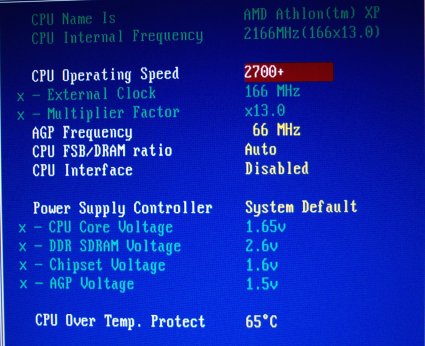
A stock system shouldn't need any voltage manipulation; we see none being applied here. The advantage of specifying an ABIT NF7-S is its flexibility. The BIOS hasn't been locked out, and the user is free to toggle with whatever they wish.
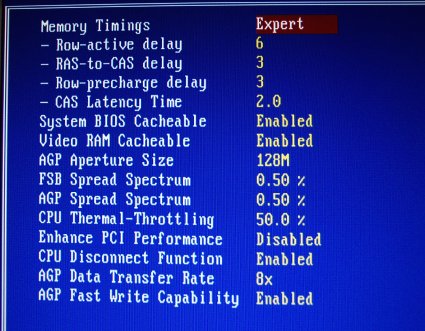
RAM timings, an important determinant of overall performance, are set to the Corsair XMS2700 C2's SPD parameters. The rest of this subscreen is standard fare.
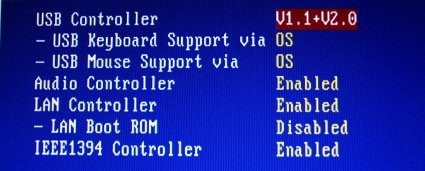
Just to confirm that all features and extras were used, and the SATA controller was installed correctly.
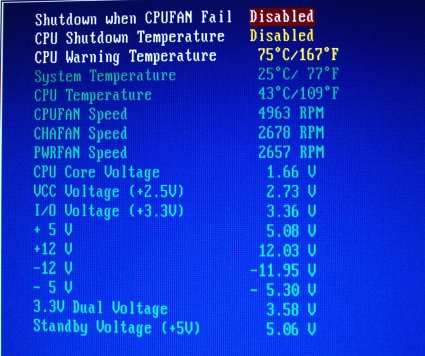
The wealth of cooling and modest Vcore keep the CPU purring away at 42 - 44c in BIOS. Windows load rarely exceeded 50c. The Enermax PSU provides strong lines. DDR voltage is a little higher than the stated 2.6v. From a purely personal point of view, I believe that the STR (Suspend To RAM) feature is important for OEM PCs. The ability to effectively switch off and then 'boot' back into the desktop within 10 seconds is hugely useful. S3 was set up and worked fine.









