Tests - Adobe Photoshop CS2
Our next tests involved running two automated tasks using Droplets created by and running on Photoshop CS2, the latest version of Adobe's highly-respected image-editing program. Again, though, we feel these need to be taken with a good measure of salt.
That's partly because CS2 doesn't run natively on Macs with Intel CPUs - though, we'd be surprised if Adobe didn't introduce an Intel-native version on August 7 at the Apple Worldwide Developers Conference, as we predicted in May.
We're expecting Apple to use WDC as the launch-pad for its high-end Intel-based Macs - machines that will appeal to power users, such as graphic artists and magazine-page designers, many of whom have stuck with Macs based around earlier PowerPC processors.
They've done that because the people who buy systems for them know that they'll get little advantage from Intel-based Macs when they're likely to run their key apps, such as Photoshop and Adobe InDesign, more slowly (or, at least, not faster) than PowerPC machines.
In effect, such apps have to run in an emulation layer - Rosetta - that allows programs compiled for PowerPC CPUs to work on Intel-based Macs. Wikipedia has a succinct explanation that's worth reading.
Users have to do nothing and see no signs of what's happening. But what they may well notice is that the programs aren't running very fast, especially if they're highly processor intensive. For that reason, we'd urge some caution in how the results are interpreted.
There's a second reason, as well. As can be seen by comparing our two lots of test results, some tasks within Photoshop CS 2 do not seem to be hamstrung at all by running under Rosetta on Mac OS X, for reasons that we suspect are more to do with the differences in the quality of the coding in different parts of the PowerPC and Windows versions of the program than anything else.
In our tests, Photoshop in each situation was set up to use the same European colour profile and was running but minimised before starting the test. Tests were manually timed and involved dropping a 29MB uncompressed TIFF image file onto one of two Droplets, each instructing the program to carry out a specific set of tasks, as explained below. We stopped the watch when the visible screen was filled by the final processed image, even though there there was a few seconds' further delay before control of the app was returned to the user.
We made no attempt to judge the quality of the processed images, we merely timed how long they took to be produced.
Photoshop CS 2 - Test 1
The Droplet for this test increases the size of the 29MB image by 300 per cent, then adds two filters at their default settings - first Glowing Edges and then Mosaic Tiles.
Look at the first chart below and you'll see that Photoshop CS2 under OS X was massively outperformed by the version running from the XP partition and was even bested by the version running in XP running under Parallels from OS X, which is downright astonishing.
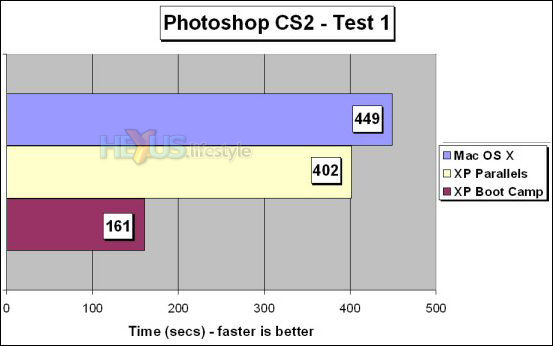
Photoshop CS 2 - Test 2
The Droplet for Test 2 used the same 29MB image as Test 1, first increasing it by 300 per cent, then adding a Gaussian Blur filter (at a 1.0 setting), followed by the same Glowing Edges Filter as used in Test 1.
Here, XP running under Parallels produced far and away the worst result, and the time taken under OS X was only marginally slower than that achieved running Photoshop in an XP partition.
This is all very different from the results seen in Test 1 and suggests to us that there is some fairly major flaw with the way in which Photoshop runs under OS X the filter used in the first test but not the second - Mosaic Tiles.
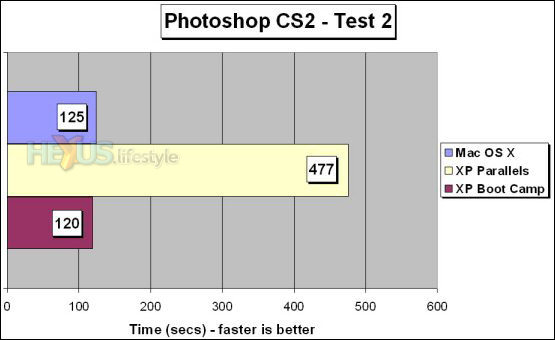
Judging by our two tests, Photoshop CS 2 working under XP running on its own partition is, for some tasks, a lot faster than Photoshop CS 2 under OS X, and only marginally faster for others. So, don't read anything much into Photoshop test results. Better to wait until Adobe brings out a version that runs natively under OS X, when it should be possible to do a like-for-like comparison.









