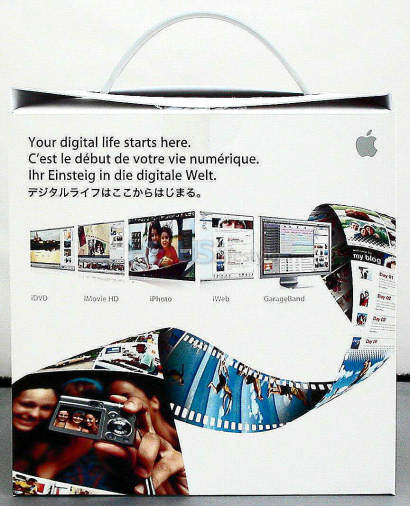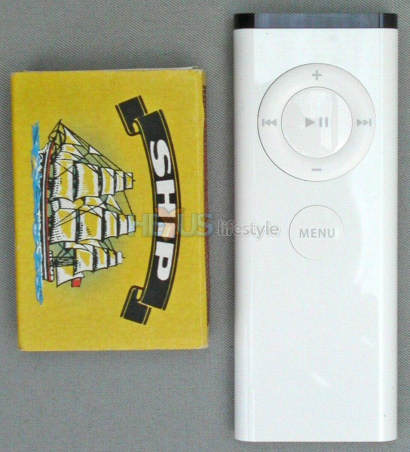Mac mini hardware
The mini comes in a dinky little lunch-box-size carry-home cardboard outer. Sod's Law, though, the mini's carton seemed to have contained far more than we could get back in there. At least, that was how we felt for the 20 minutes it took us to figure out where the rather large external power supply and its cables fitted when it was time for the mini to go home.
We took a lot of photos to illustrate this article and most of them are, we'd like to think, a bit better composed and lit than the first shot below. However, we grabbed that one just before the mini was due to be packed away because we suddenly saw, out of the corner of an eye, the reality of just how small the Mac mini is compared to one of our favourite full-size PC system cases that it was sitting alongside.
 Front - and all that's there is a
slot for the DVD burner,
Front - and all that's there is a
slot for the DVD burner, plus a sensor (new in this version) for the supplied IR handset
 Back right - security-slot,
sockets for
Back right - security-slot,
sockets for audio-in, headphone, USB (and part of DVI)
 Back left - on/off switch,
sockets for
Back left - on/off switch,
sockets forpower( reversible), network and FireWire, plus cooling vents
As you can see above, the
mini has its on/off switch around the back,
along with all sockets. There are some cooling vents at the
rear, too, as well as a Kensington-style
security-slot for
tethering the mini to an immovable object - if you buy a cable to do
that job.
Unusually, the power-in lead is reversible. Networking is 1000Base-T, as it should be on every modern computer, and 54g wireless and Bluetooth 2.0 are also built in. The four USB ports are, of course, USB 2 and the single FireWire port is six-pin IEEE 1394a. That's FireWire 400 in Apple-speak - though no one has ever got 400Mbps in or out of this version of FireWire any more than they've got 800Mbps from a newer IEEE 1394b (aka FireWire 800) port.
The monitor connection is DVI and, sensibly, a DVI-to-VGA adaptor comes in pack. Initially, we were unable to get any sound through the speakers we connected but this turned out to be because we'd made the assumption that the socket that DIDN'T have a headphone emblem next to it was for speakers when, in fact, it was for audio in. The mini's in and out audio sockets are analogue mini jacks that work for digital, too, if you buy special adaptors to fit.
Apple's online store sells a DVI-to-video adaptor for £15, including VAT but not delivery. This let's you display the mini's monitor output on a TV set or projector via composite or S-video. That is something we wanted to do, to try to see how well the mini fared as a media centre computer under OS X and XP (despite it running Windows Pro, rather than MCE).
As we'll explain, this effort failed pretty badly, because what we really should have done is had the DVI output going to a TV set with DVI input - to ensure a watchable picture - it's just that we didn't have such a set available. But, at least we now know to offer that bit of advice to readers - don't bother unless your TV set is DVI-equipped. Rather to our surprise, the Apple Store had no stock when we needed the adaptor, so we ended up having to pay a couple of quid extra and get one elsewhere.
The only other accessories that come as standard are an external power adaptor (quite a biggie as you can see above) and an associated cable that connects it to the mains, plus a titchy small IR handset for controlling Front Row - Mac OS X's media-player front-end. Look at the pic below and you'll be able to pretty much guess what the handset can control.
Two system DVDs are included. Disc 1 self-boots into Mac OS X - if you hold down the C key on the keyboard during startup - and allows you to run a number of utilities, including a disk-repair app. We did find we had to use this app in anger once when a disk error was reported by the operating system. This, we think, was a glitch caused by the trial Mac version of Adobe Photoshop CS 2 we installed.
We heard some while back that Adobe's apps were developing a bit of a reputation for writing anti-copy info to hidden parts of the hard disk - something we're told had caused serious reliability problems - but we're not sure if our problem was caused by Photoshop doing something cavalier or indeed, whether such issues with Adobe apps remain a problem.
Together, the two DVDs let you do a restore of the Mac operating system and/or the programs that are installed as standard with the mini. When we'd finished with the mini, we used the DVDs to do a full restore and were surprised how long it took - well over an hour.
We simply weren't expecting this and so didn't time it accurately - we've done fresh installs of earlier versions of OS X and they've always seemed to complete far quicker than this did and than the many installs of XP we've carried out.
Among the supplied apps are the iLife ’06 media suite, Big Bang Board Games, Comic Life, Omni Outliner and Apple Hardware Test. There are also trials of MS Office 2004 and iWork.
iWork is a combination of two packages - a presentation program, Keynote, that rivals PowerPoint, and Pages, a word-processor-cum-page-design program that's reckoned to allow you to add style to printed documents. Online reviews have been pretty mixed but the general view is that neither yet poses a major threat to its Microsoft rivals (not that PowerPoint is available to run under OS X) - but both are still in the early stages of development.
iLife '06 is made up of six main apps:
We had no time to look in depth at any of the iLife '06 elements but many of you will be familiar with iTunes running under XP. It works the same under OS X as under Windows but is more deeply meshed into Apple's operating system than it is into Windows.
We've spent quite a bit of time using and being impressed by previous versions of iMovie, iDVD and iPhoto. GarageBand has won a lot of good reviews but our complete lack of musical aptitude makes it a black hole for us.
iWeb seems to be the odd man out because, like almost every MkI software version that Apple has put out in recent years, it appears to be rather too many bricks short of a load - at least according to the online reviews that we've skimmed.
Nonetheless, the suite - with or without iWeb - is well worth having and, since Apple includes it free, we'd just say thank you if buying a mini. We'd also welcome such a decent array of programs as a freebie with any Windows PC - though iTunes is the only part of the suite available for Windows, too.
Unusually, the power-in lead is reversible. Networking is 1000Base-T, as it should be on every modern computer, and 54g wireless and Bluetooth 2.0 are also built in. The four USB ports are, of course, USB 2 and the single FireWire port is six-pin IEEE 1394a. That's FireWire 400 in Apple-speak - though no one has ever got 400Mbps in or out of this version of FireWire any more than they've got 800Mbps from a newer IEEE 1394b (aka FireWire 800) port.
The monitor connection is DVI and, sensibly, a DVI-to-VGA adaptor comes in pack. Initially, we were unable to get any sound through the speakers we connected but this turned out to be because we'd made the assumption that the socket that DIDN'T have a headphone emblem next to it was for speakers when, in fact, it was for audio in. The mini's in and out audio sockets are analogue mini jacks that work for digital, too, if you buy special adaptors to fit.
Apple's online store sells a DVI-to-video adaptor for £15, including VAT but not delivery. This let's you display the mini's monitor output on a TV set or projector via composite or S-video. That is something we wanted to do, to try to see how well the mini fared as a media centre computer under OS X and XP (despite it running Windows Pro, rather than MCE).
As we'll explain, this effort failed pretty badly, because what we really should have done is had the DVI output going to a TV set with DVI input - to ensure a watchable picture - it's just that we didn't have such a set available. But, at least we now know to offer that bit of advice to readers - don't bother unless your TV set is DVI-equipped. Rather to our surprise, the Apple Store had no stock when we needed the adaptor, so we ended up having to pay a couple of quid extra and get one elsewhere.
The only other accessories that come as standard are an external power adaptor (quite a biggie as you can see above) and an associated cable that connects it to the mains, plus a titchy small IR handset for controlling Front Row - Mac OS X's media-player front-end. Look at the pic below and you'll be able to pretty much guess what the handset can control.
Two system DVDs are included. Disc 1 self-boots into Mac OS X - if you hold down the C key on the keyboard during startup - and allows you to run a number of utilities, including a disk-repair app. We did find we had to use this app in anger once when a disk error was reported by the operating system. This, we think, was a glitch caused by the trial Mac version of Adobe Photoshop CS 2 we installed.
We heard some while back that Adobe's apps were developing a bit of a reputation for writing anti-copy info to hidden parts of the hard disk - something we're told had caused serious reliability problems - but we're not sure if our problem was caused by Photoshop doing something cavalier or indeed, whether such issues with Adobe apps remain a problem.
Together, the two DVDs let you do a restore of the Mac operating system and/or the programs that are installed as standard with the mini. When we'd finished with the mini, we used the DVDs to do a full restore and were surprised how long it took - well over an hour.
We simply weren't expecting this and so didn't time it accurately - we've done fresh installs of earlier versions of OS X and they've always seemed to complete far quicker than this did and than the many installs of XP we've carried out.
Among the supplied apps are the iLife ’06 media suite, Big Bang Board Games, Comic Life, Omni Outliner and Apple Hardware Test. There are also trials of MS Office 2004 and iWork.
iWork is a combination of two packages - a presentation program, Keynote, that rivals PowerPoint, and Pages, a word-processor-cum-page-design program that's reckoned to allow you to add style to printed documents. Online reviews have been pretty mixed but the general view is that neither yet poses a major threat to its Microsoft rivals (not that PowerPoint is available to run under OS X) - but both are still in the early stages of development.
iLife '06 is made up of six main apps:
* iTunes, for
music/video downloads, playback and management - plus CD ripping
* iPhoto, for managing stills
* iMovie HD, for editing DV or HDV camcorder footage
* iDVD, yes for DVD-movie authoring
* GarageBand, a music-creation program
* iWeb, a relative newcomer, used for designing websites and blogs - and uploading them, too, if you pay for this service from Apple.
* iPhoto, for managing stills
* iMovie HD, for editing DV or HDV camcorder footage
* iDVD, yes for DVD-movie authoring
* GarageBand, a music-creation program
* iWeb, a relative newcomer, used for designing websites and blogs - and uploading them, too, if you pay for this service from Apple.
We had no time to look in depth at any of the iLife '06 elements but many of you will be familiar with iTunes running under XP. It works the same under OS X as under Windows but is more deeply meshed into Apple's operating system than it is into Windows.
We've spent quite a bit of time using and being impressed by previous versions of iMovie, iDVD and iPhoto. GarageBand has won a lot of good reviews but our complete lack of musical aptitude makes it a black hole for us.
iWeb seems to be the odd man out because, like almost every MkI software version that Apple has put out in recent years, it appears to be rather too many bricks short of a load - at least according to the online reviews that we've skimmed.
Nonetheless, the suite - with or without iWeb - is well worth having and, since Apple includes it free, we'd just say thank you if buying a mini. We'd also welcome such a decent array of programs as a freebie with any Windows PC - though iTunes is the only part of the suite available for Windows, too.
Sign in for the best HEXUS experience
LOG IN- 1 Introducing CORSAIR® DDR5 Memory
- 2 CORSAIR Announces Full Range of Components
- 3 Two AOC GAMING mice and a wireless headset.
- 4 AGON by AOC presents three displays aimed at competitive gamers
- 5 Philips monitors launch the new M3000 and M5000 PC gaming monitor series
- 6 ASUSTOR is authorized by the CVE Program as a CVE Numbering Authority (CNA)