General observations
General usage
Canned benchmarks only tell one part of the story for these small form factor PCs/notebooks, though. The low-power CPU and 2.5in mechanical hard drive make the system feel sluggish when in Windows, even with the 4GB of RAM pre-installed by Sapphire.
Hooked up to a monitor or TV via HDMI one can forget that this is not a regular PC with mainstream CPUs and graphics. Multitasking, then, feels slow, but open up the occasional email and browse the 'net with just a couple of tabs open and the experience from the EDGE-HD3 is acceptable.
The machine does do better when tasked to play high-definition content. Blu-rays discs - connected via a USB drive - are free from stutter and are eminently watchable. CPU utilisation hovers around 40 per cent, we observed, leaving enough juice for any background processing tasks.
With a Kingston 64GB USB 3.0 connected to the front-mounted USB 3.0 ports, average (sequential) read/write speed rise from 26.3/23.5MB/s (USB 2.0) to 77.3/63.7MB/s, which is handy if transferring numerous large videos over to the internal hard drive.
Noise and heat
The EDGE-HD3's 40mm fan produces a noticeable hum when idling in Windows, rising to a pitch that can become annoying when under load. The culprit for this too-aggressive fan profile is speed setting in the BIOS, which, by default, forces the fan to spin at maximum if the temperature of the CPU exceeds 60°C. Trouble is, even in idle mode the temp is quite high, resulting in the fan being noticeable at all times. Thankfully, the fan-speed characteristics can be changed to minimise the noise at the direct expense of temperatures.
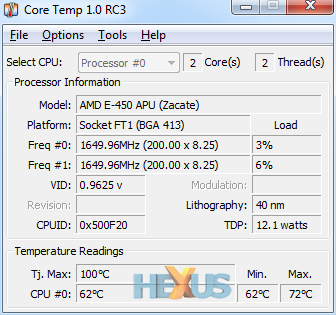 | 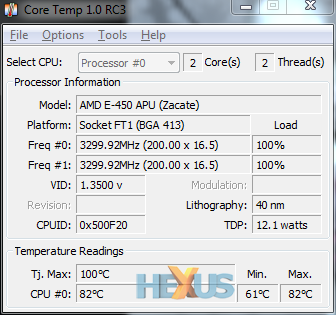
|
You see, the chip idles at 62°C and jumps up to 82°C when running a stressful test such as CINEBENCH. The point of this drawn-out explanation is that Sapphire may need to look at the cooling if another, more powerful EDGE is to be launched with the same chassis in tow. Configure the EDGE-HD3 properly and the fan is only annoying when the system is truly pushed to the limit.









