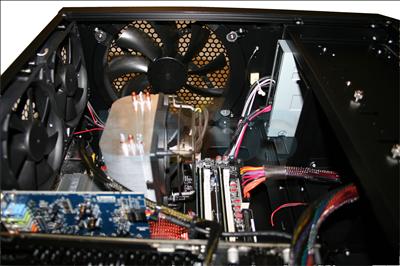A visual look
Taking a gander at the system now.
The tall Antec Twelve Hundred looks kind of bare with just a single optical drive the uppermost bay.
We're a bit nonplussed that Chillblast hasn't added in a multi-card reader - there's patently enough space to house one, and it would have been a cheap, useful addition.
The rear highlights two of the system's seven pre-installed fans. Three are located as intakes on the front and another, provided by Akasa, is affixed to the windowed side-panel.
But the real big beastie is on the top. The 200mm fan, unlike all the other Antec-supplied ones, is not equipped with blue LEDs when power is switched on.
One would imagine that the full-tower chassis would make quite a racket, but Chillblast has the fans set to either low or medium, and the system is surprisingly quiet when idling.
Noise levels do go up when under load, of course, and the Radeon HD 4870 X2's fan is the most noticeable.
The cavernous inside of the Twelve Hundred makes the ASUS ATX-sized motherboard look small.
Cabling is good, if not excellent, and there's plenty of expansion possibility.
A different-angle shot shows the weight of the Radeon HD 4870 X2 card. Notice how it bends down on the right-hand side? We'd like to see system integrators use a secure latching system, over and above the screw-in slots, on cards that tip the scales at around 1kg.
You might have to do a little fiddling around with the PSU's wires when installing another hard drive, though.
The big-daddy fan is in evidence in the above shot, along with the two exhaust fans. We like the fact that more memory can be added, easily, should the need arise, and the choice of PC2-8500 Corsair XMS memory is a good one, providing a decent balance between performance and price.
Chillblast also adds in the motherboard's LCD Poster, which ships with the motherboard and visually details the POST sequence.
The rest is pretty standard fare with adequate room to add in a second graphics card should the need arise.