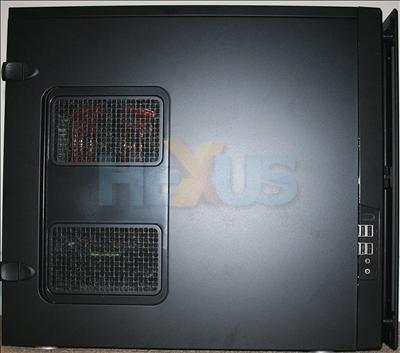A look outside
Have we gone mad and taken a picture of a large tin? Nope, because this is the front of the Q260GTX, complete with three silver circles whose outer portions are tinged with a blue glow when switched on.
It's minimalist, sure, but looks the business. However, the door has to be opened to access the drive and power/reset buttons.
The chassis is a mixture of plastic and steel, and is a reasonable container for the components inside. You'll have to spend more to receive a full-aluminium model.
Note the LG SuperMultiDrive at the top. As noted earlier, it's extremely quiet when running at full chat. A multicard reader is a sensible inclusion, too, and there's space for an intake 80mm fan, right at the bottom, but PC Specialist forgoes it on this occasion.
Three spare 5.25in bays can be used for additional drives, be they optical or of the storage variety. The green and red LED lights are pretty useless if you keep the aesthetic going and the door closed.
A side-on shot shows the steel sides that can be opened by removing the two tabs on the left-hand side - easy as pie, but does open up the possibility of unwanted entry from unscrupulous individuals.
The vents don't have any fans behind them, and they're used to keep a modicum of airflow percolating in the chassis.
Mounting any connectivity ports on the front would be self-defeating given the door, so the Q260GTX has them on one side. The orientation is such that the chassis would sit best on the right-hand side of your desk; the door opens from left-to-right and the ports are easier to connect to.
There's a cut-out for a FireWire port but both are located at the back, which is a small shame.
Perhaps it was just our sample model but plugging a standard Corsair 8GiB USB key required more force than normal.