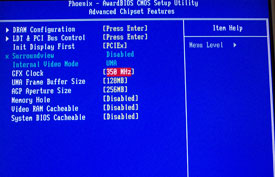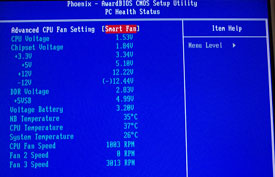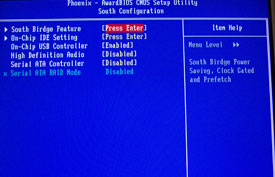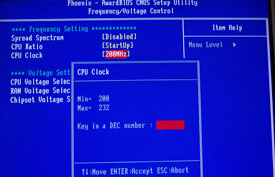BIOS
Shuttle use their standard AWARD BIOS configuration with their own hardware-specific sections, as expected, with the ST20G5. Here's a quick overview of the major screens. All the pictures are clickable, giving you larger versions (800 pixels wide, ~100KiB).Advanced Chipset Features is where you'll find most of the tweakable feature settings, and the DRAM configuration screen. The DRAM control gives you access to the familiar CL-Trcd-Trp-Tras clock grouping, allows you to set the command rate (1T or 2T) and how the processor maps MTRRs. You've also got control over the maximum memory clock, up to 200MHz.
Back on the Adv. Chipset Features screen, you can choose which display the BIOS initialises first (PCI Express or on-board RS480), whether you want SurroundView enabled (provided a compatible discrete graphics board is installed), how fast you want to clock the graphics core (300 or 350MHz), how large the chunk of system memory it will use is going to be, how big the AGP aperture size should be and whether video and system BIOS are cacheable in the CPU's cache memory space.
The PC Health Status screen lets you see a range of voltages, temperatures and speeds for various sensors and fans dotted around the ST20G5's mainboard. Shuttle's Smart Fan setting shows up here, allowing you to tweak how the fan on the I.C.E. cooler works, be that stepped speed depending on temperature, or other, more locked, settings depending on temperature or noise.
The Smart Fan simply controls fan rotational speed depending on the value it reads for the CPU's temperature, and it's likely to be the best all-round setting for the majority of ST20G5 systems built. The noise-based settings are for the user tweaking the aural profile of their ST20G5, with the Low and Ultra Low settings especially quiet, to the point of near silence.
The temperature-based settings will spin the fan up only to keep temperature below the threshold value you select. Depending on what your XPC is doing, those settings can result in a maddening constant spin-up and spin-down while temperature rises and falls in small increments around your threshold temperature. Given the pitch change of the fan is entirely detectable by even the deafest of ears, it's a setting you're most likely to leave alone.
The South Configuration screen gives access to the ULi chip's features and settings. With it housing the disk controllers, USB2.0 controller and audio backend, you can enable and disable all of those features and related settings from this screen and its associated sub-screens.
Finally, there's a few clock frequency and voltage settings exposed in the ST20G5's BIOS.
The HTT speed is adjustable up to 232MHz, giving you just shy of 2800MHz with an Athlon 64 4000+ at its default multiplier. Multiplier adjustment is also available for the ranges your CPU supports, and there's a range of adjustments for CPU voltage (up to 1.700V), DDR voltage (up to 2.90V) and chipset voltage (up to 1.95V).
Like almost all AWARD BIOS implementations, the ST20G5's is easy to navigate and holds no hidden surprises. There's an unexpected amount of adjustment over CPU voltage, but other than that it's standard XPC stuff. I hope it's obvious that it's not a tweaker's XPC by any means; the ST20G5 is aimed at the power user, sure, but in a different sense to something like balls-out overclocking.